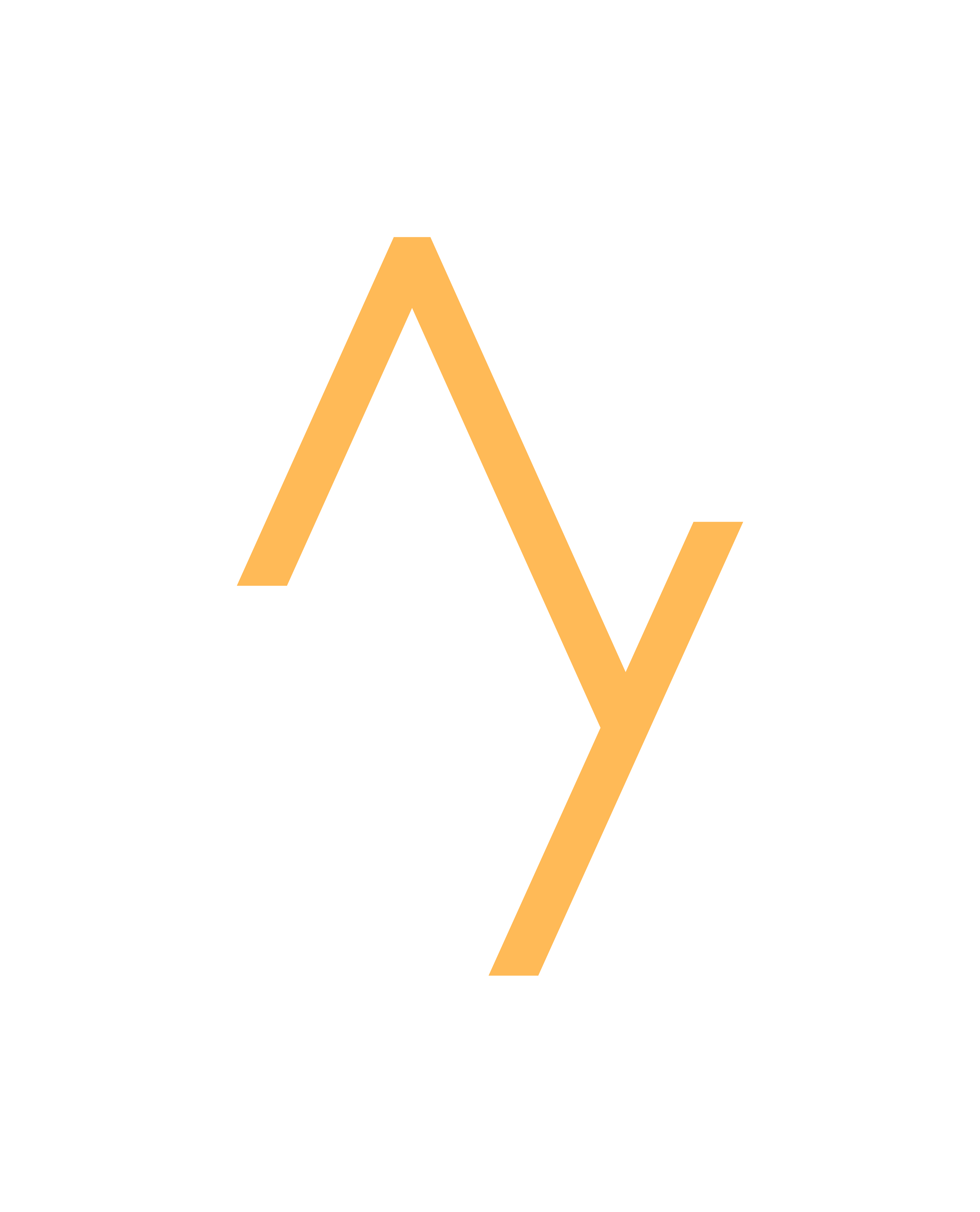STOP These 7 ChatGPT Mistakes
Most new ChatGPT users are making simple mistakes and they don't realize their results can be 10 times as good.
Most new ChatGPT users are making simple mistakes and they don't realize their results can be 10 times as good. So here are seven problems with your AI prompts to stop right now.
Join AI PRO
AI tools are going to revolutionize how we learn, work and perform everyday tasks but it can be really confusing knowing where to start.
To help you out and get ahead of the 99% I've created a course that covers everything to do with ChatGPT and AI that will take you from beginner to deeply understanding how to integrate AI into your existing productivity workflow and get more from your time.
You can sign-up for early-access via the waitlist below:

1. Mixing topics in a single chat session
Because ChatGPT references the rest of your chat session, changing topics can pollute results downstream. So start fresh each time. If you have a new topic, create a New Chat.
2. Not being specific about your output goals
ChatGPT has been trained to prefer certain outputs. Often people get generic answers as their prompts just aren’t specific enough.
For example if you don’t want the usual pre-amble and instead want to get directly into a response try asking it to "remove pre-text and context" or "only return" certain results.
3. Not giving examples of what you want
Sticking with not being specific enough did you know that you can give ChatGPT full examples of the kind of output you're looking for. Most people don’t realise this. For example you could pull in some sample text of your own writing or of the kind of output you’d expect.
Word your prompt carefully to have it replicate the aspects of the example that you like.
4. Asking a language model to do math
ChatGPT is great for explaining but it’s a language model and isn’t always 100% correct. If you give it a math problem the answer will sound convincing but sometimes only parts of it are correct.
The Math may well be wrong and If you’re looking for a specifically-math trained algorithm you may want to check out WolframAlpha instead.
5. Not asking it to reduce its output
ChatGPT might give you way too much information or that information may be too much waffle.
Did you know you can ask it to help with that? Most people don’t and end up editing the text themselves.
You can ask the ChatGPT to reduce, remove, compile, or rewrite any response it sends you. For example you could say make this more concise or more readable.
6. Asking it only to do 1 thing at a time
Single commands are the main cause of bad prompt engineering and poor results.
They’re quick but ChatGPT works best when it gets as much information as possible from you.
If I’m trying to engineer a new prompt I might try out a bunch of shorter commands in the terminal but then bring them all together in a new chat and that usually produces the best results.
7. Not iterating on your prompts to get better results
Your first result might be good. But usually, you can tweak your prompt to make it better.
If the response you get isn’t exactly what you want you need to keep experimenting and iterating. Most people give up way too soon and never try and dive deeper into engineering their prompt.
BONUS 8. Not using Personas
As a quick bonus mistake to avoid it’s crazy how few people actually engineer their prompt around a persona. Let me explain.
Rather than just instructing ChatGPT, you’ll get better results by asking it to behave like a specific persona. For example you might say “I want you to act like an interviewer’ or ‘I want you to write a story in the style of JK Rowling’
If you start your prompt with a persona ChatGPT will have more understanding of what you expect from the output.
BONUS 9. Not Using Colons and Strucure
While writing a huge paragraph is better than a single command structuring your prompt using a template will get you the best results. Try to structure things so that you outline your:
• Simulate Persona
• Task
• Steps to complete
• Context / Constraints
• Goal
• Format Output
That’s it. I hope you found this practical dive into ChatGPT really helpful. I’ve added in a link below to some of my prompt engineering templates so you can steal these for yourself.
Join AI PRO
AI tools are going to revolutionize how we learn, work and perform everyday tasks but it can be really confusing knowing where to start.
To help you out and get ahead of the 99% I've created a course that covers everything to do with ChatGPT and AI that will take you from beginner to deeply understanding how to integrate AI into your existing productivity workflow and get more from your time.
You can sign-up for early-access via the waitlist below: