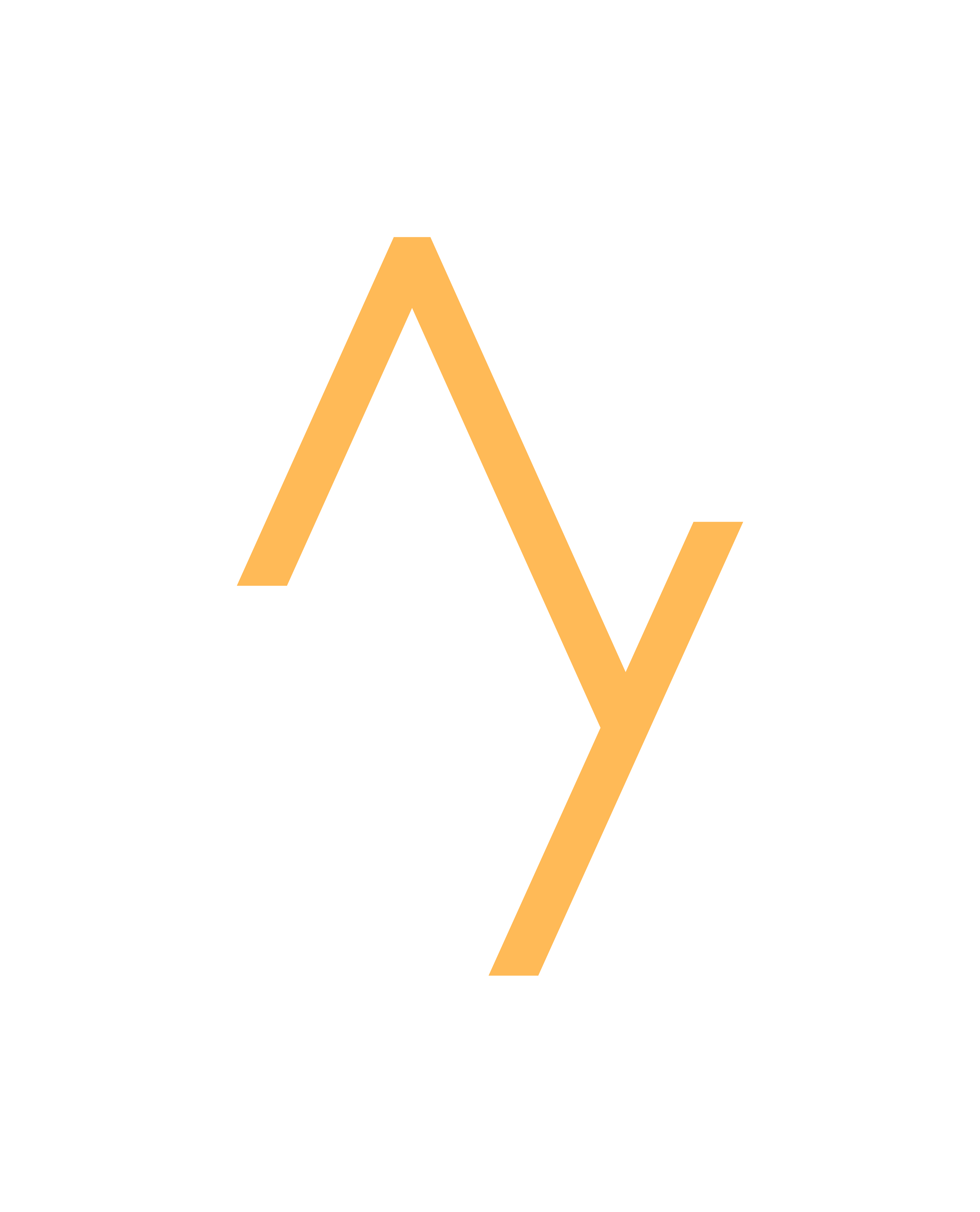How To Remember Everything You Read - 8 Life Hacks To Never Forget A Book
Here are 8 life hacks that I use to remember everything that I read so you can apply the principles from books into your own life more effectively.
If you're a life-long learner like me and obsessed with human performance chances are you read a lot of books. I love reading and read well over 100 books a year. When I was younger I would just passively read through a book, put it down and then forget what I learned.
-4.png)
I'm going to share with you the life hacks that I use to remember everything that I read so you can apply the principles from books into your own life more effectively.
Books Aren't Sacred
When I was younger I used to be super precious looking after physical books. If I took a book on holiday I'd make sure that the pages didn't get creased and I'd feel bad if the cover was damaged or if I didn't read right to the end. One of the best pieces of advice I was given early on is that books aren't sacred.
It's fine to annotate books and to curl or tear the pages to help bookmark sections and highlight key information. Most of my books now have faded covers, highlights, annotations and their corners curled over so that I can quickly find and recall key information.
Treat Books Like Reference Tools
Traditional thinking is that you might read a book only once, put it down and then never go back to it. Alternatively some people might read a helpful book a second time from beginning to end. While a second full read-through is better than reading only once it's not time efficient and so my second reading hack is to think of books more like reference materials. Once you have finished a book, store it on a book shelf or in an easy to access location with books on similar topics so that you know where find it should you need the information quickly. I have lots of bookshelves like this one and organise by what I have and haven't read and by topic area and will routinely pick up a book and jump to a page or chapter if I need to reference the information.
Go Physical and Digital
The next hack is to consider getting both a physical and a digital copy of a key book. Hell get the audio version too on Audible. The principle here is to have continuous easy access to books and to have a variety of mediums which you can dive into at anytime. If you're driving put on the audio book, if you're on public transport pull out the Kindle app or your Kindle. My personal preference is physical books as I'm pretty old school and get more enjoyment from reading and annotating physical books but I find being able to jump into their digital copies to find key information and help consolidate what I've read. This won't be for everyone but for those who have the cash to invest in themselves it's a great way to make things easy to access.
Bookmark and Highlight Books
Reading hack three is fairly obvious and is to bookmark the relevant page of a book and to highlight or underline key passages. You can use post-it notes stuck to the relevant page of a physical book or actual bookmarks. The problem here is that you might not always have these to hand and we want to make things as easy as possible. My preference is to curl the top left or right corner of a page I want to bookmark. This is quick and easy and means I can jump back at any point in the future. I'll usually have a pen or highlighter nearby and so will use these to highlight or underline key sentences or points in a physical book.
On Kindle it's even easier with the bookmark button allowing you store bookmarks to your notebook and the highlight ability allowing you to colour passages and copy and share text to your notebook. Audible also allows you to store a clip of the audiobook.
When highlighting and bookmarking I'm marking things that I find interesting that I might come back to later or might use later.
The problem with highlighting is, we actually don't remember the stuff that we highlight very well and there is a mountain of evidence that shows that highlighting does nothing to actually improve our memory, for more on this and learning methods check out my learning series videos starting with the video on active recall.
And we also run into the issue that we've got all these highlights, but they're hidden away inside our book or inside our Kindle and we don't really have a reason to go through them.
Take and Store Notes
The next hack moves from passive highlighting to more active note-taking to help you recall concepts. With physical books you can write notes into the book at the start of the book with page references and annotate the actual relevant pages if you wish. You can also translate key concepts onto flashcards and store and organise these.
While this is good I prefer using digital tools such as Evernote, Notion or Roam as a central space in the cloud from where all my information is stored and accessed. It doesn't matter what note taking tool you use, I tend to use Evernote to screenshot a page or passage since Evernote's OCR technology can pull out text from a screenshot. I will then add this to a relevant note or notebook and name and tag it so that it is searchable. For me this is extremely fast and allows me to then add in my own personal thoughts and summaries to the same note or notebook.
-4.png)
Create and Share Your Own Notes To Teach Others
If I could go back and give my 16 year old self one piece of advice it would be to write down my own summary of each book I read immediately after reading it. This hack moves us into actively thinking about the concepts in a book and framing them around why they are relevant to us. This helps to translate things into your own life as you consider how you might apply what you learned and put it into action.
Your summaries don't need to be long and it's helpful to have a template to make things as easy as possible. I have a summary template I use which quickly helps me to reflect. As you can see from this book summary on Rich Dad, Poor Dad I organise the summary at the top of the note for the book, tag the book by it's topic or subject and then add in screenshots at the end.
I've made a google docs version of this Book Summary Template so you can add it to your own note taking app if you wish.
A great thing about making your own summaries and adding your own perspectives is that you can also share these via a blog or on social media. This helps to put your thoughts out into the world to offer value to others and makes you use the summary as a teaching tool which helps to consolidate your own understanding of the topic and remember the information more deeply.
Use Blinkist and Readwise For Summaries and Reminders
Hack number seven is to combine your own notes and central note storage system with summaries and reminders from other digital tools. Blinkist provides text and audio summaries of popular books and allows for highlighting of key concepts. Most importantly Blinks can be saved and shared to your main note taking system which then complement your own notes. I use Blinkist as it can quickly send notes and Blinks to Evernote with appropriate tags which we'll learn more about in the next hack.
Readwise is another great tool which I use routinely. Readwise connects to your Kindle account and pulls in all of the highlights you've ever highlighted from all the books that you've read. In fact even if you don't have highlights saved yet you can add books to Readwise and it will recommend sections you might find helpful. The app then provides you with a daily review of highlights from books which you can rate as relevant or not. Overtime the app makes more personalised suggestions based on your reviews and it works a little like spaced repetition by regularly reminding you of key concepts and highlights. Readwise also includes a mastery mode where you can turn highlights into flashcards or fill in the blank questions if you wish to memorise them in detail.
Use a Personal Knowledge Management System
My final reading hack brings all of the previous hacks together and is to store everything you read in a personal knowledge management system using a workflow that works for you. As mentioned I have a process and workflow I use everytime I read something:
- Firstly I will read a book using both physical and digital methods,
- Then I will bookmark and highlight things I find useful as I read through,
- I'll screenshot pages and send these and any Kindle highlights to Evernote
- I'll name the note after the book and tag it by topic and by context
- I'll pull in external notes from Blinkist and Readwise and use Readwise to remind myself about key paragraphs
- I'll then write a quick summary and reflect on the book once finishing it using my summary template and think about what I'll implement in my life
- I'll order my physical book together on my bookshelves and group my digital notes by tags in Evernote
- Finally I'll use these notes and summaries to write a blog post or compose an article so that I am teaching others and sharing my deeper thoughts on the book
This personal knowledge management system is based on the workflow of the prolific German sociologist Niklas Luhmann, called the Zettelkasten or slip-box system. It is used by people like Author Ryan Holiday to organise reading and research before writing a book.
The systems consists of summary notes that are linked to each other around relevant topics and contexts. In Evernote notes are linked by notebook and tags. As you can use multiple tags in most note taking software I tend to use umbrella terms such as "Productivity" to tag a book as well as a contextual tag to help me apply what I learn to my life around a problem or something I want to improve. This is particularly helpful when I will also find other information such as a podcast, research paper or new article which I can tag and store in my knowledge management system.
Regardless of what system you use make sure you love the process and love reading and life-long learning.
-4.png)