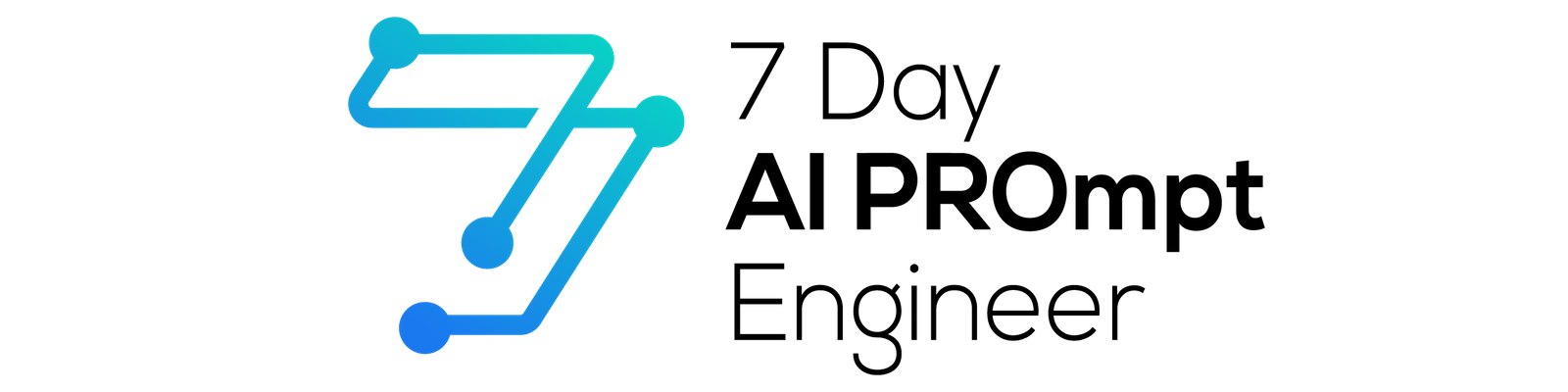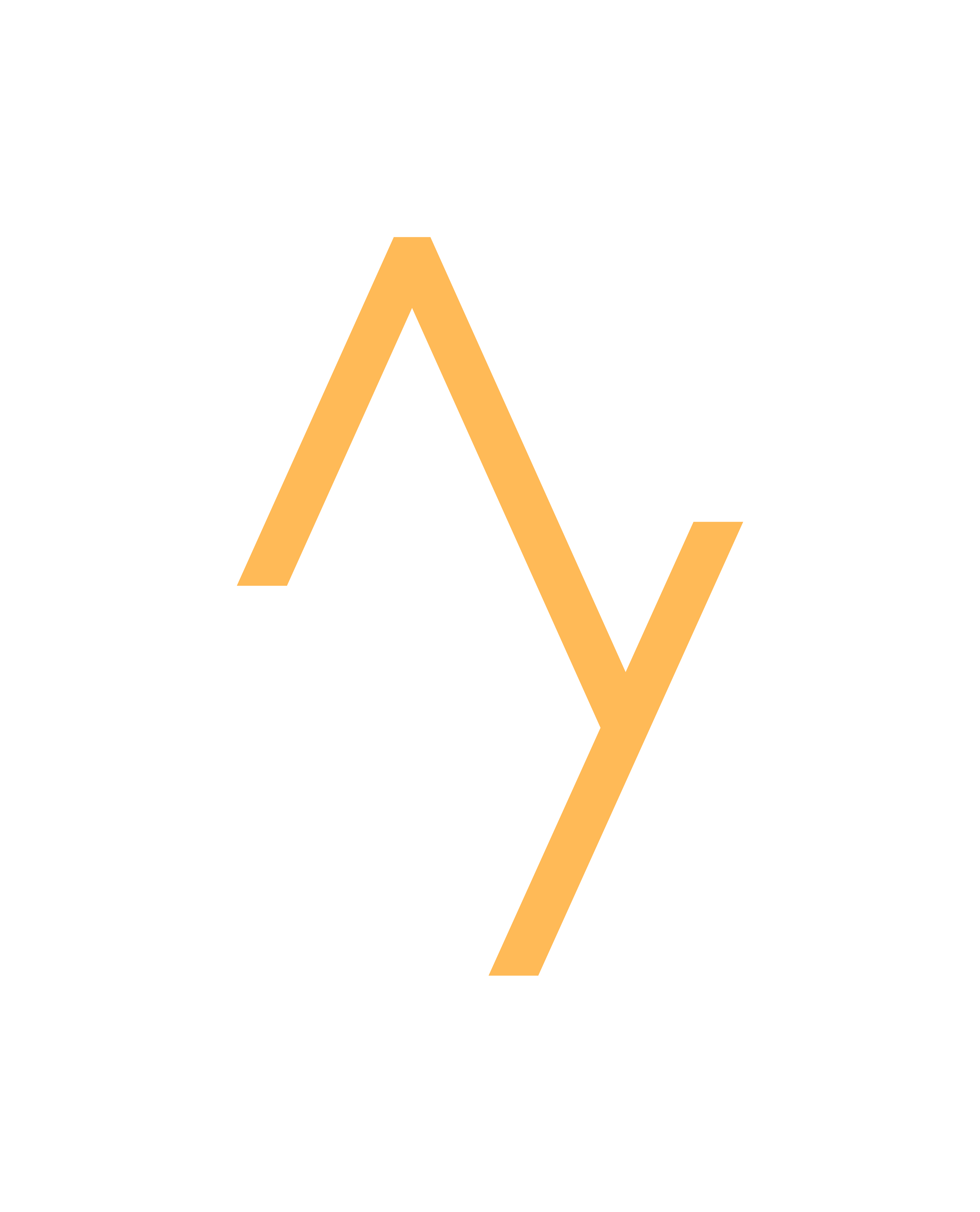Top 12 ChatGPT Productivity Tips for Work!
We’re diving into 12 powerful ways you can use ChatGPT to boost your productivity at work.
From writing compelling emails to automating meeting summaries, ChatGPT can streamline your day-to-day tasks and save you tons of time.
If you’re ready to get more done in less time, this one is for you.
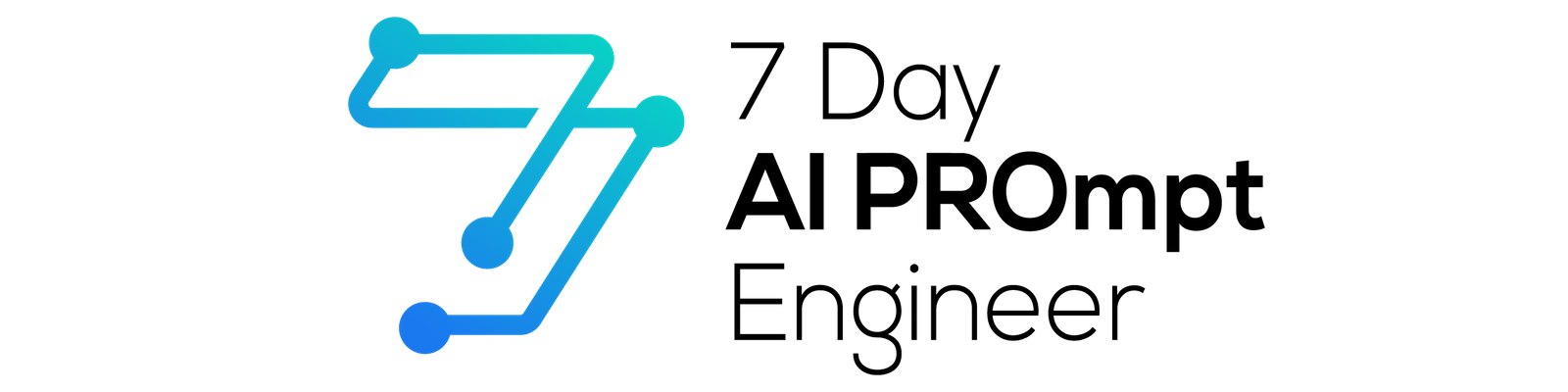
1. Automating Meeting Agendas and Summaries
Meetings can be a productivity drain, but ChatGPT can help you streamline the process by automating both meeting agendas and summaries. Simply provide the key topics, and let ChatGPT structure your agenda for an efficient meeting.
Example prompt:
"Create a 30-minute meeting agenda for a product brainstorming session, focusing on new feature ideas, timeline discussions, and assigning tasks."
You can also use ChatGPT after the meeting to generate concise summaries, ensuring all action items are clearly noted and shared with the team.
2. Writing a Concise, Yet Compelling Self-Evaluation
Writing self-evaluations is a necessary part of many jobs, but they can be difficult to get right. ChatGPT can help you draft a self-evaluation that not only highlights your accomplishments but also aligns with your company’s core values.
Example prompt:
"Help me write a self-evaluation that emphasizes my leadership in team projects and my ability to meet customer needs."
This way, you can reflect your achievements clearly while staying aligned with what matters most to your organization.
3. Preparing Captivating Presentations
Crafting presentations that truly connect with your audience can take time. ChatGPT can quickly help you create engaging content that speaks directly to your audience’s needs and interests.
Example prompt:
"Create a presentation outline on our new software solution, focusing on how it improves team productivity."
This makes it easy to design presentations that not only inform but also captivate. You can even ask ChatGPT to output the presentation it VBA code in the code window and then paste into powerpoint to create a fully functioning powerpoint slide show that you can then customize and even add in AI generated images using DALLE.
4. Creating a 30-60-90 Day Onboarding Plan
Bringing new employees up to speed can be overwhelming. ChatGPT makes it easy to create structured onboarding plans that outline clear goals for the first 30, 60, and 90 days.
Example prompt:
"Generate a 30-60-90 day onboarding plan for a junior software engineer, using the SMART framework to focus on learning company tools, meeting team members, and delivering first projects."
The more specific you are the better and ChatGPT can even generate end of onboarding tests to assess people's performance. This ensures new hires are set up for success from day one.
5. Writing Professional Emails Quickly
Need to write professional emails but short on time? ChatGPT can help draft clear, concise emails that fit any work scenario—from following up with clients to scheduling internal meetings.
Example prompt:
"Draft an email to a potential client, summarizing our services and offering to set up a meeting to discuss their needs."
You can then paste in an example of a similar email you've sent recently.
This ensures your communication is professional and effective, without taking up too much of your time. And as a quick bonus here email clients including Gmail and Spark also offer AI text generation within their interfaces.
6. Crafting a High-Quality Project Brief
For cross-functional projects, having a well-structured brief is essential to success. ChatGPT can help you draft a clear project brief with defined objectives, timelines, and roles, ensuring every team member knows their responsibilities.
Example prompt:
"Create a project brief for a new social media marketing campaign, including goals, target audience, timeline, and key deliverables."
This saves time and ensures everyone is aligned from the start.
7. Converting Long Articles into Engaging LinkedIn Posts
Condensing lengthy content into short, impactful posts for social media can be a challenge. With ChatGPT, you can quickly summarize articles and turn them into engaging LinkedIn posts to increase your professional reach.
Example prompt:
"Summarize this 1,500-word article on work-life balance into a 100-word LinkedIn post that highlights the key points."
This allows you to share valuable insights while keeping your audience engaged.
8. Brainstorming Inclusive Team-Building Activities
Finding the perfect team-building activities that resonate with everyone can be tough. ChatGPT can help you brainstorm inclusive and fun activities that accommodate diverse team interests and backgrounds.
Example prompt:
"Suggest five inclusive team-building activities that work for both remote and in-office employees."
With this, you’ll have team-building ideas that engage everyone, regardless of location or interests.
9. Analyzing Feedback for Actionable Insights
Feedback is crucial for growth, but it’s not always easy to extract useful insights. ChatGPT can help you analyze feedback and derive actionable steps to improve future projects.
Example prompt:
"Summarize key takeaways from these customer reviews and suggest three improvements we can implement in our next product update."
This way, you can act on feedback more quickly and effectively.
10. Developing a Personal Development Plan for Interns
Interns who want to transition to full-time roles need a clear path for growth. ChatGPT can help you create a 30-60-90 day personal development plan that sets measurable milestones for their progress.
Example prompt:
"Create a 30-60-90 day development plan for an intern in marketing, with specific learning and project goals that lead to a full-time role."
This ensures your interns stay focused on both their personal growth and the company’s needs.
11. Organizing Tasks and Prioritizing Workload
Feeling overwhelmed by your to-do list? ChatGPT can help organize your tasks and prioritize them based on urgency, deadlines, and impact.
Example prompt:
"Help me prioritize my tasks for the week, including a major project, client meeting, and administrative tasks."
This ensures you focus on the highest-impact tasks without missing any important deadlines.
12. Writing Clear and Effective Meeting Minutes
Taking meeting minutes can be tedious, but ChatGPT makes it easy. You can input key points from a meeting, and ChatGPT will generate clear and organized minutes with all the important takeaways.
Example prompt:
"Generate meeting minutes from this project meeting, including action items, decisions made, and next steps."
This helps you keep everyone informed and on the same page, without spending too much time on post-meeting tasks.
There you have it—12 ways to use ChatGPT to supercharge your productivity at work. From automating meeting agendas to writing concise self-evaluations, ChatGPT can streamline your workflow and save you time.