The Top 10 Best AI Studying Tools 2023
One way of the best ways to study effectively is to use technology and there are lots of great AI tools for studying that can automate things and save us time.
As you know I'm absolutely obsessed with trying to save time and be productive when it comes to studying and learning anything.
Here's my top ten AI studying tools that can help you to learn more effectively and study for exams and I've included a bonus two AI study tools at the end so be sure to stick around.
10. Speechify (Best For Text To Speech Reading)
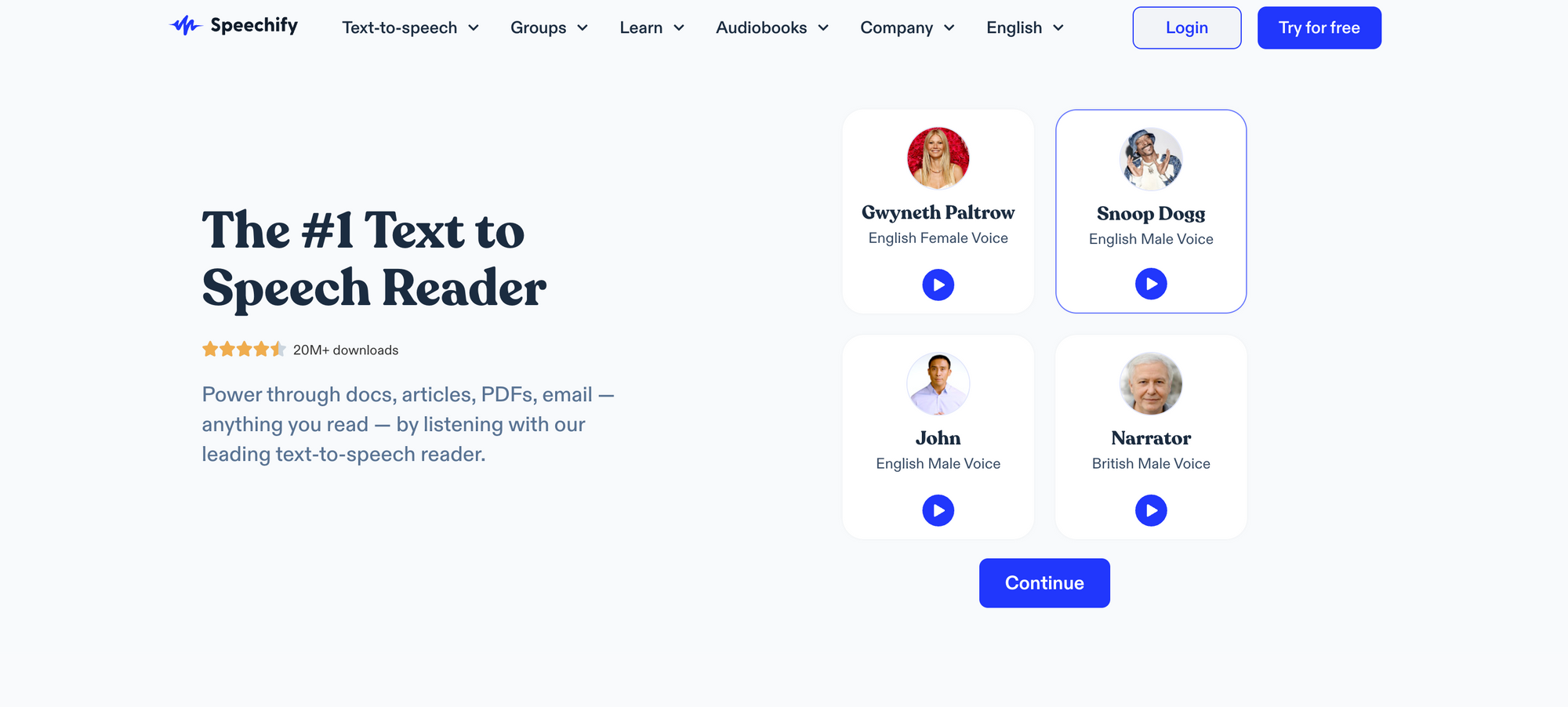
Speechify is a really great tool for students who struggle with reading or retaining information from written text. The app converts written text into spoken words, allowing students to listen to textbooks, articles or notes from pretty much any medium. This not only saves time, but also improves comprehension and retention. Text to speech simply means using artificial intelligence to read words aloud be; it from a PDF, email, docs, or any website. Speechify was started with the idea that people with dyslexia could really benefit from a tool that could read text out loud. I often find that listening to Audible at double speed while reading a Kindle book helps me to read way faster and be more porductive.
Speechify is awesome for students as it takes advantage of the fact that our brains handle auditory and visual information separately so there is no additional cognitive load if we are listening to text being read aloud. Listening as you follow along can also improve your reading speed.
Speechify is an AI tool that is perfect for studying as you can change the default voice to a custom voice, change accents, languages, and even increase or decrease the speaking rate making it a great fit for any learner.
Speechify offers celebrity voices for added fun and has also integrated audio books into their subscription.
Pricing: $139 /year and $199/year for audiobooks
Paid features:
- 900 WPM (4.5x)
- Voices: Natural voices
- Scan and listen to any printed text
- Save content across devices. iOS, Android, and Web
- Note-taking tools
9. Quillbot (Best For Paraphrasing)
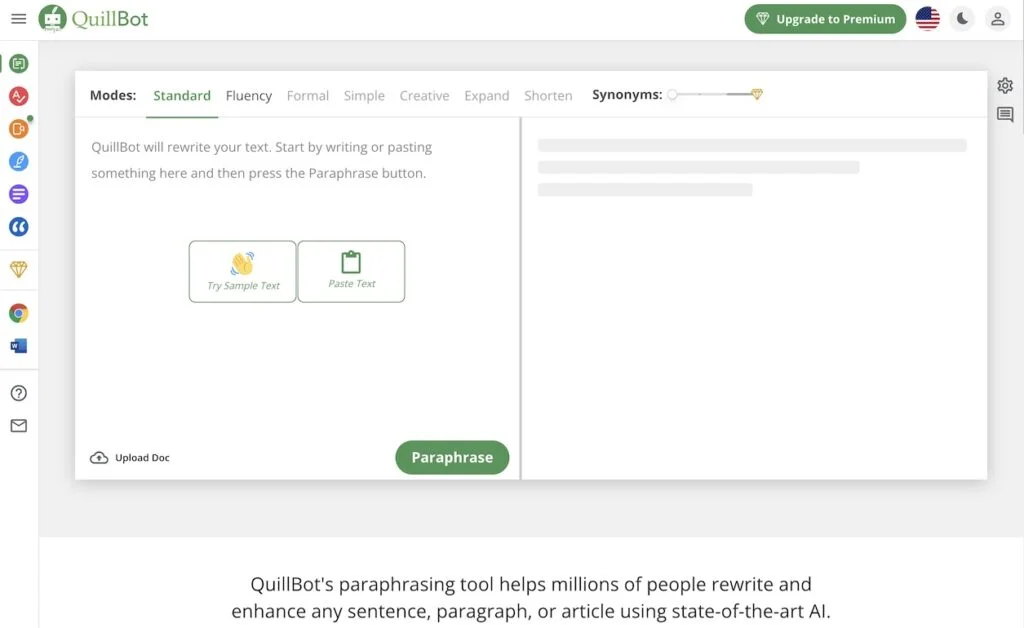
QuillBot is an awesome AI study tool for students that has a few really useful features when it comes to studying. Top of the list is it's paraphrasing tool that allows you to quickly enter text or upload a whole document and paraphrase and change the tone in a flash.
Quillbot is designed for research and academic study and it's co-writer has some really nice features when it comes to researching and generating content. There is a citation generator that allows you to add reference to new content quickly.
Quillbot also features a grammar checker and translator and a summarizer as well as a plagiarism checker which is an awesome function to check originality of anything you write.
Quillbot features plugins for Word if you want to work right from a document and a chrome extension so you can use Quillbot on any webpage.
Quillbot features a free tier with an annual plan of $99/year which is excellent value for what you're getting.
Features
- Paraphraser – Takes content you paste in and paraphrase it so that it meets your needs
- Grammar Checker – Makes sure you sound professional and grammatically correct
- Plagiarism Checker – You can paste in text you want to check or upload your file
- Co-Writer – This is your AI writing assistant to help you generate new ideas based off what you’ve written
- Summarizer – I’ve been looking for an AI tool that can summarize content for you! QuillBot’s summarizer does a solid job
- Citation Generator – Helps you track and properly cite your citations
- Browser extension for Chrome
- Microsoft Word extension
Pricing
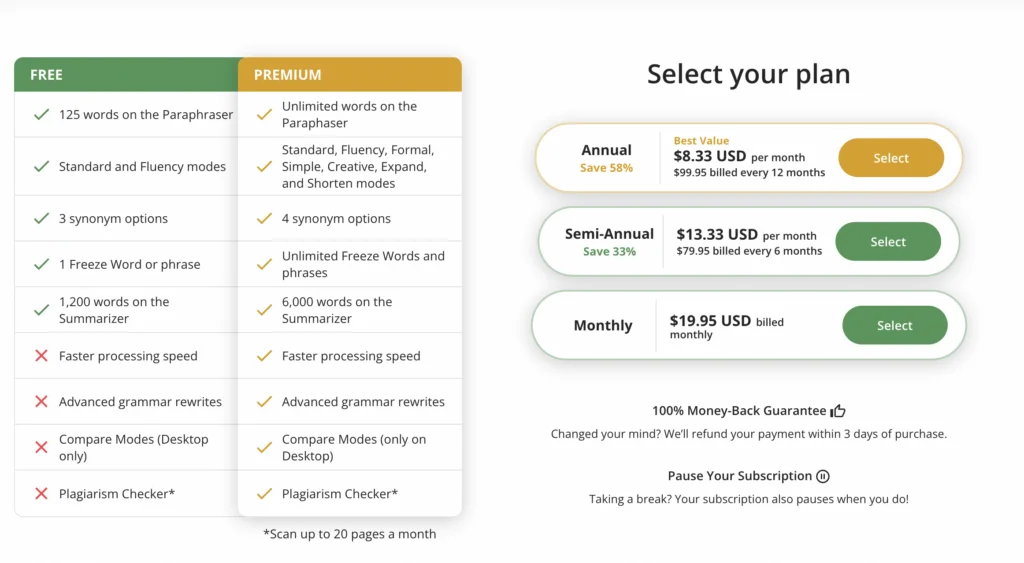
Annual: $8.33/mo
Semi-Annual: $13.33/mo
Monthly: $19.95/mo
8. Notion AI (Best For AI Notetaking)
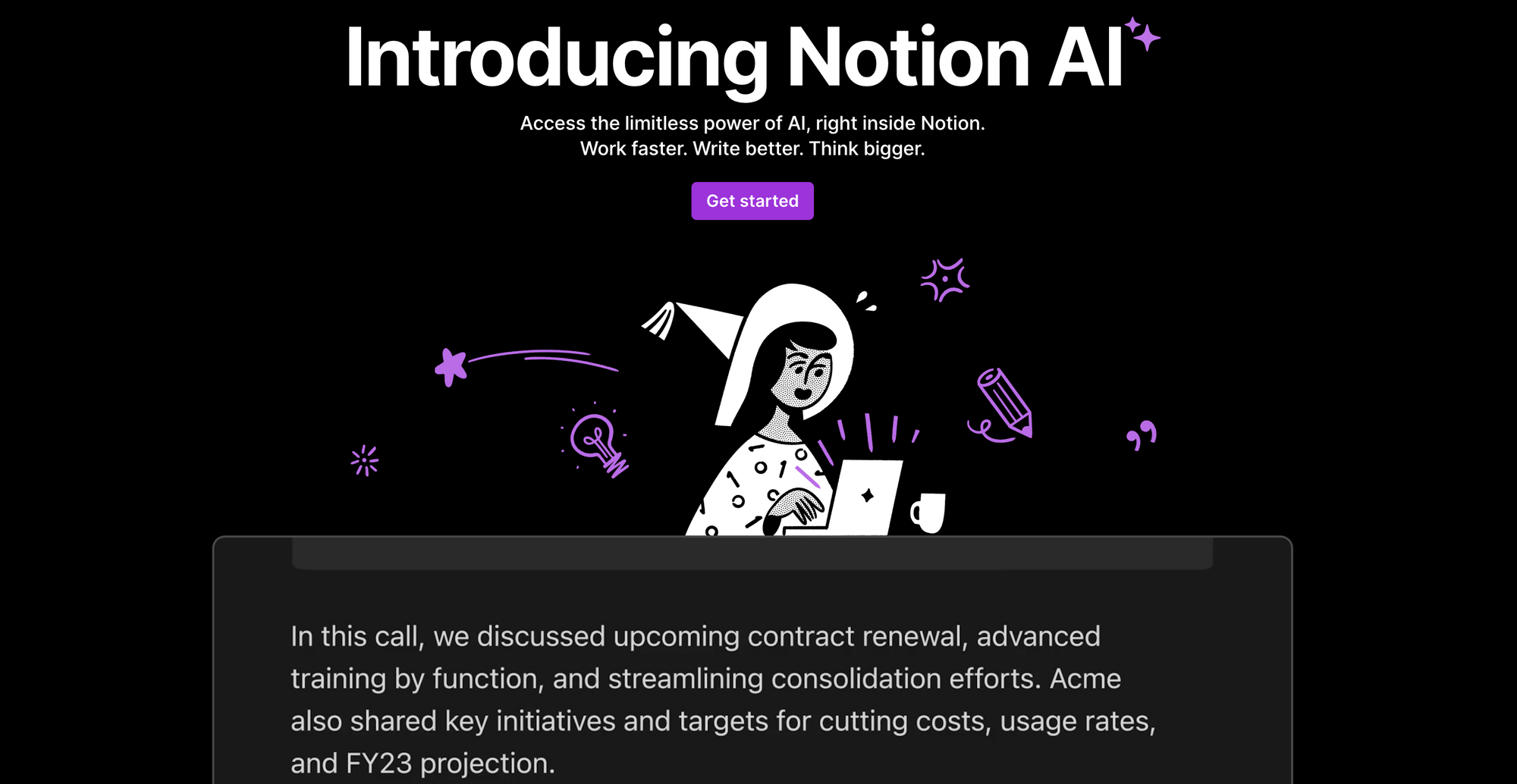
I use Notion as a second brain to store book summaries and to organize my daily habits. The addition of AI allows you to summarize saved articles, expand upon ideas or just improve the readability of an essay.
If you are studying for an exam and using Notion as your study planner you can ask Notion AI to explain a topic or to generate active recall questions for you to practise. The AI tools fit nicely into Notion's minimalist interface and if you have lots of notes already stored in Notion like me Notion's AI tools for studying can help to quickly optimise these with the press of a button.
Tidying up your note-taking app can be really time consuming as can turning your notes into active recall questions. Notion's AI tools help boost your productivity and save you time so you can focus on learning.
Pricing starts at $8/month which is a nice entry point for an already great tool.
Pricing
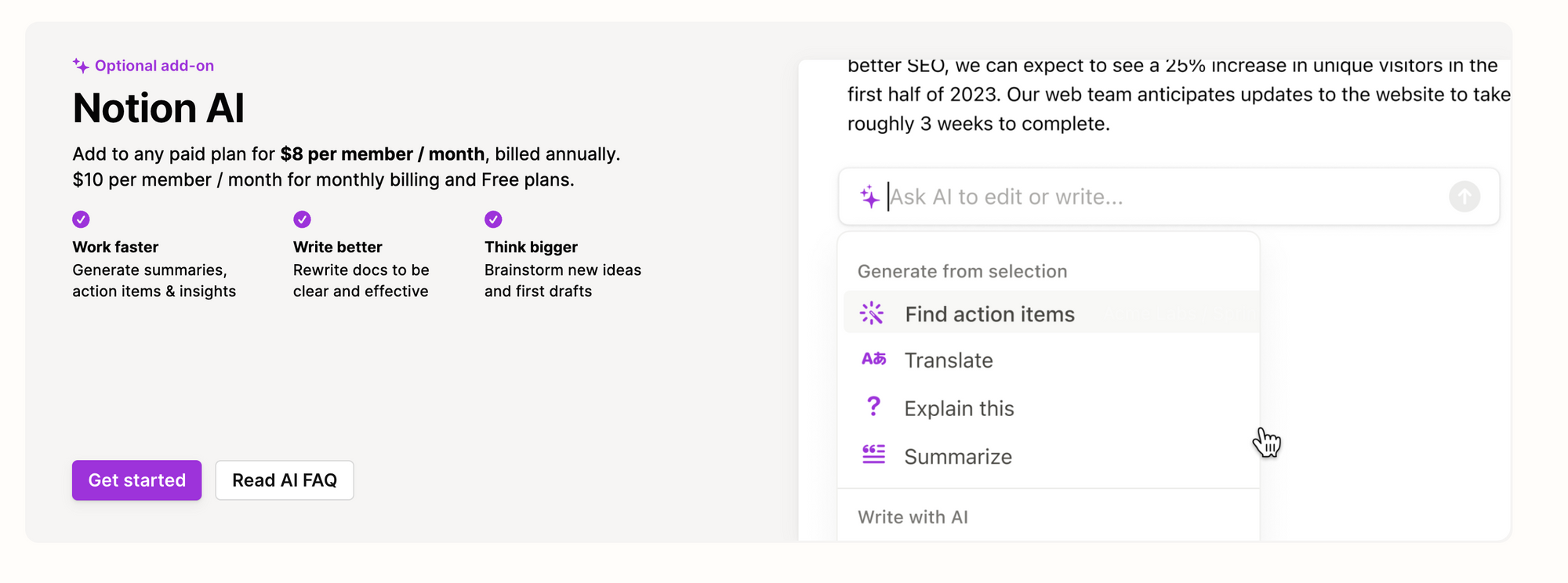
7. Shiken AI (Best For Active Recall)
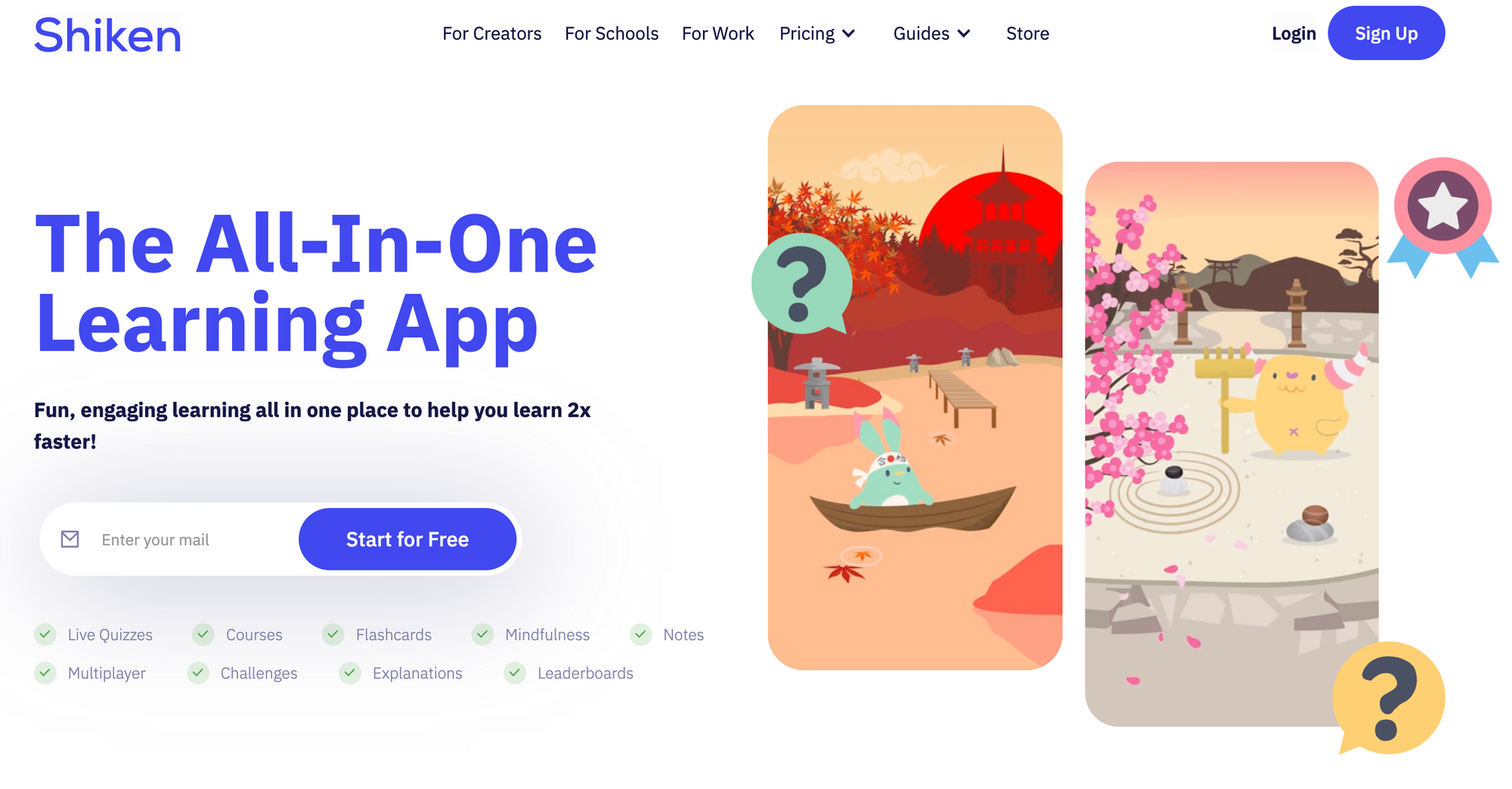
As we know active recall is one of the most effective ways to learn anything but it can be really time consuming finding and creating practice questions of the appropriate difficulty when studying for an exam or text.
Shiken is an AI-powered adaptive learning platform that makes creating, sharing and practicing quiz games fast and fun. Unlike other game-based study platforms Shiken has multiple question types to choose from including flashcards, single-best answer and even speech to text oral questions to simulate interviews and language exams.
Shiken's AI allows questions to be created from any topic or from your own notes which you can create and store within the platform and like Notion notes can be generated, edited and translated and you can ask the AI to explain things in simple terms using the Feynman technique which is great for when you want to reduce application switching while practicing active recall questions.
In addition to creating practice questions Shiken also integrates mindfulness to help reduce test-related anxiety and helps you build study habits by setting goals and sending you motivational quotes to keep you motivated when studying.
Shiken is free to sign-up to and it's AI tools are included in it's Learner Premium subscription which is £99/year and you can also sell your knowledge with courses and questions sets published on the Shiken Store with creator paid plans starting at £29/month.
Pricing
6. Elicit (Best For Automating Literature Reviews)
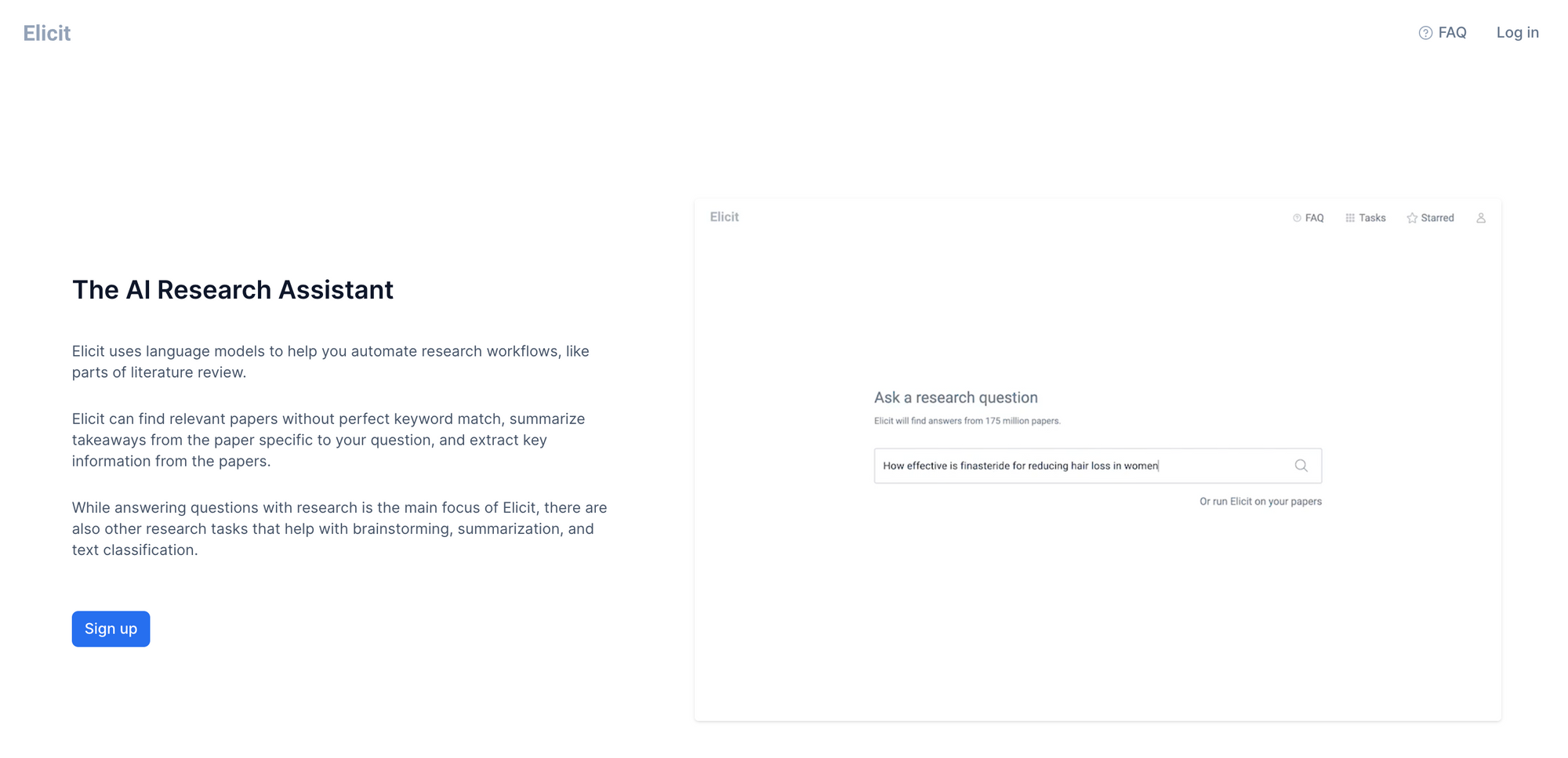
One of the most time consuming tasks for students at any stage is searching through journals, finding the salient points and then referencing these in your own essay or dissertation. I had to do this all the way through my training as a Doctor and it's really tedious.
Elicit can help you automate research workflows, such as parts of a literature review, by using language models. Elicit can find relevant papers and can summarise the paper pulling out the important information to save you time researching.
Elicit is free to sign-up to and you can search the literature or upload a paper if you use tools like sci-hub.
As someone who regularly uses PubMed, Athens and Google Scholar to search for relevant papers on productivity, learning and human performance the intelligent search function and ability to filter results quickly is already much better than traditional journal search methods which are pretty poor.
One of the features I really like is the ability to create tasks which are basically custom prompts and also see what tasks others have created. This saves loads of time and helps you get the most out of using the AI to analyze research papers.
Price: FREE
5. Scholarcy (Best For Summarizing Articles)
Scholarcy is an AI tool that helps you read more effectively by summarising articles and making them easier to understand.
You can enter text, upload a document or add in a link to website and Scholarcy's AI will summarize the article for you in bitesize chunks.
Scholarcy is perfect for PhD students or anyone wanting to quickly get through academic articles or do any kind of research. My favourite feature is Scholarcy's ability to quickly extract references and citations from PDFs and articles which saves loads of time. There is also the ability to create flashcards from articles and on paid plans you can save all of your summaries and references into your Scholarcy library. One hack I found that worked well too was if you use a document scanner with OCR technology like Evernote or similar you can scan in book pages and then run them through Scholarcy too.
Scholarcy has a free tier and a Chrome Extension and then prices start at $9.99 per month.
Price: Free; $9.99
4. Trevor
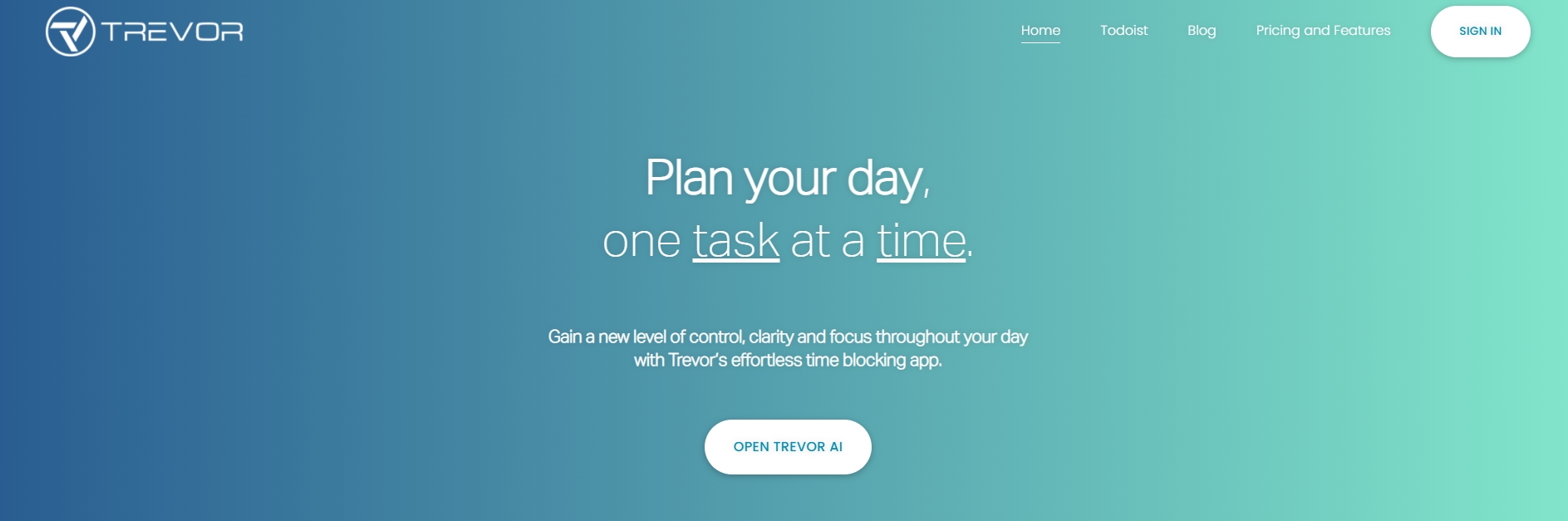
Trevor makes you more productive by helping you set time blocks for your most important tasks and encouraging you to only work on those tasks during their allotted time blocks.
With Trevor's help, the time you used to spend figuring out what to do is now planned and prioritised. You can do this solo or you can work together with other team members and see how everyone else's time is being used.
I'm a huge fan of AI time management apps as you can keep track of your most important projects and stay on task without having to manually enter things which saves a lot of time.
With Trevor you can connect to other productivity apps and time management tools like To Do List, Native Tasks and Google Calendar, and Outlook.
Trevor also features a focus mode and will learn to estimate how long certain tasks will take you.
Trevor's free plan offers unlimited time blocking and syncing for one calendar app and then paid plans start at $29.99 a year and include multiple calendar syncs and a project dashboard.
Pricing: Free; $29.99/year
Pricing
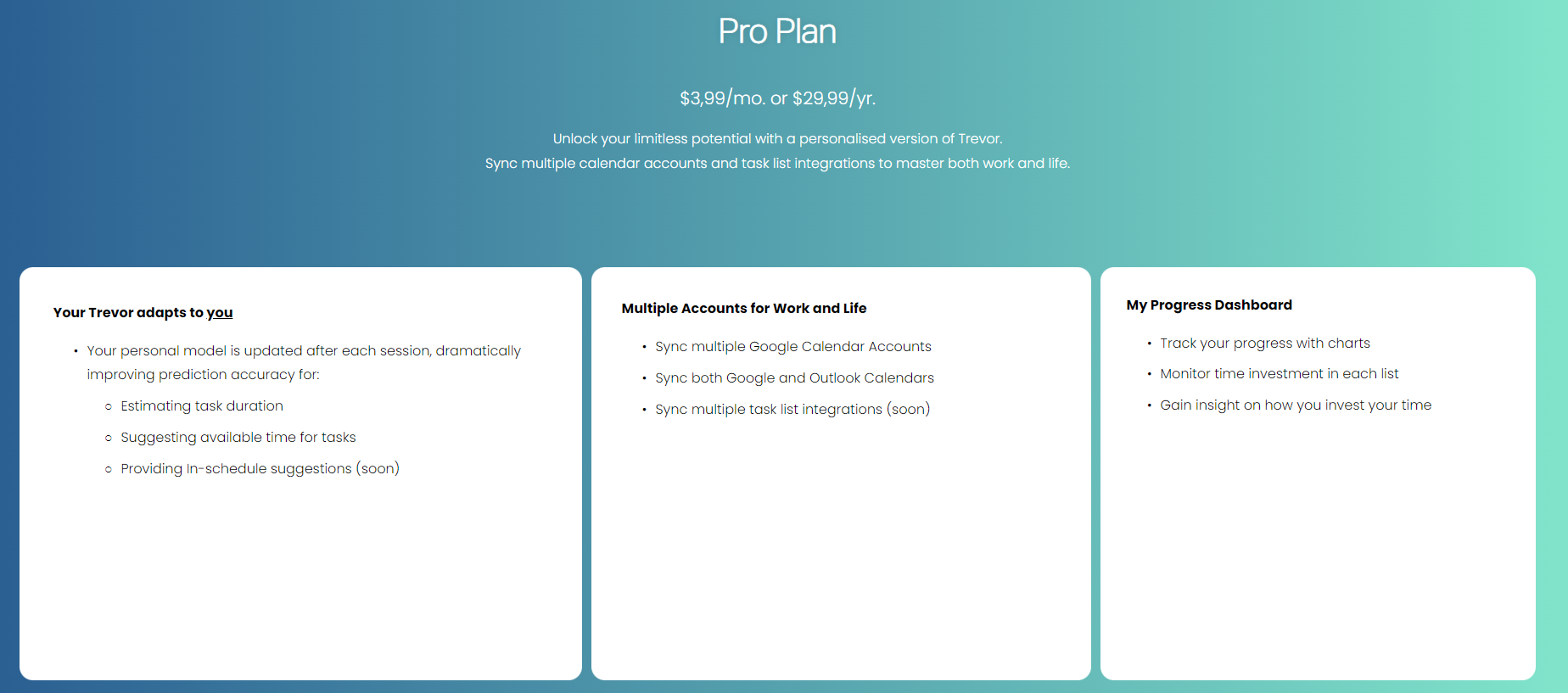
3. Genei (Best Summarization)
Genei is an AI study tool for summarising articles, videos, and other content into a format that is easy to read. It emphasises the most important parts of the article and gives just enough information to keep the reader interested.
Once you've uploaded or found the documents relevant to your topic area, you can use Genei's AI to extract key information from the articles instantly and then organize and store these in folders to build a research library.
I like Genie as it moves you towards actually using your research to create new content. Genei includes a number of note taking shortcuts to get information from your documents into your notepad. Once in your notepad you can use Genei's advanced AI features (powered by GPT3) to help build out your finished piece of writing from notes to prose and it will even generate a citation in various reference formats at the end too.
Genie is great if you want to apply evidence to academic essays, professional writing or content creation.
Pricing starts at $9.99/month with a 14-day free trial and there is a 40% discount for academics.
Pricing: $9.99/month
2. Beautiful.ai (Best Slide Designer)
Creating presentations as a student or for work can take ages.
Beautiful.ai is a presentation maker that lets you put together presentation slides quickly. It does the design for you, so you can focus on what's important: your content and message.
Using Beautiful.ai's library of templates and layouts or your own design elements from Photoshop or Sketch, you can make a stunning presentation in minutes.
Starting any presentation from a blank slide can be daunting and I used to have a set of powerpoint templates I'd recycle to save time. With Beautiful.ai you can tell their DesignerBot the type of presentation you are looking for, and let it create the first draft. You can then edit this as needed which saves loads of time.
You can also choose from the fonts in its library or bring your own fonts from Typekit.
The whole process is very simple: just drag and drop your images, add text with their simple editor, and export to a PDF or PowerPoint file with one click.
You can try it out for free and then paid plans start at $12/month for unlimited slides and export functionality.
Price: Free; $12/month
1. Descript
Descript is an AI video transcription tool that my team use all the time to save time with video editing. I love descript because unlike other video editing tools it transcribes in real time and allows you to edit videos by selecting transcribed text and then clipping and deleting segments.
For anyone studying a creative subject where video is required it will save loads of time. It's transcription system is also really helpful if you want to summarize key videos or if you course has on-demand videos. Descript also has some additional nice features. You can export clips in different formats which is great for creators and you can screen record and transcribe in real-time which is really helpful if you are creating walkthrough videos.
I also really like the overdub feature. This allows you to create a clone of your own voice which can then read out text using text to speech. If you need an edit quickly this can help to correct spoken errors without having to re-record.
Descript has a free plan and then prices start at $12/month for more transcription and higher video export resolutions.
Price: Free; $12/month
Bonus 1 Otter.ai
If you have lots of online meetings as part of your course or find taking notes during meetings or workshops a real time suck Otter.ai is a digital assistant that takes meeting notes and transcribes the audio recording to text.
Otter also highlights key points and summarizes the meeting in an email report for all participants.
Otter features real-time captions that empower students with the ability to highlight, comment, and insert images within class notes and provides advanced study tools with stored transcripts, search capabilities, and keyword highlights.
I've used Otter to summarise lots of meetings and it's very reliable plugging in to all video meeting solutions. Most importantly it just saves tonnes of time. If you zone out on a video meeting or didn't quite catch something you can look back through the transcript immediately and not have to worry about going back over the video later.
Otter has a free tier and then costs $8.33/month for it's pro plan which allows you to upload recorded videos to be transcribed similar to Descript and comes with more advanced search functions.
Bonus 2 Programming Helper
If you're learning to code Programming Helper can help you to codes faster with the help of AI.
You can generate code in a variety of languages which you can select from a drop-down menu and code is generated simply by typing a text description of what you want.
You can look at the code generated and see how it compares to the code you have written. and this will help you understand how the code works, where you went wrong, and how to write code in different ways. The AI will also explain things similar to entering code into ChatGPT and there are lots of great shared templates and examples for you to jump into too.
Programming Helper is a platform you can use for free to make code for different projects.
If you are learning to code I'd also recommend checking out Visual Studio's AI integrations as well as GitHub's Co-Pilot that help you to code directly within the tools you are using to write the code to reduce application switching time.
Pricing: Free
Final Thoughts on AI For Studying
There are lots of great AI tools to help you to become more productive as a student. In my opinion the most important thing when considering using AI is to ask yourself how much time will this save me?
For things like practising recall questions or getting explanations to help you deeply understand concepts AI tools can massively boost both your productivity and help you to study in a more focused way.
For areas like notetaking or essay writing AI can reduce repetitive tasks but often using the tools can itself take up your time if you're not sure how to create prompts correctly.

