The 14 Best FREE AI Image and Video Tools To Try In 2024
With even more crazy advances in AI image and video generation coming over the next 12-months I'm going to run through the 14 best AI tools for generating images and video that you can use right now all completely for free.
Over the last 12-months I've tried out hundreds of insane AI image and AI video generation and tools and I've found some unbelievable tools that can do lots of things from generating images from text, to animating drawings to generating full blown movie trailers.
With even more crazy advances in AI image and video generation coming over the next 12-months I'm going to run through the 14 best AI tools for generating images and video that you can use right now all completely for free.
Pika
Pika labs is a text to video AI generator that has some crazy features. Pika is freely accessible via their Discord server which works like Midjourney which we'll look at later in this video. You can upload a 2D image and have it animate or you can generate a video entirely from text. The short video clips and animations are very cool and these can be clipped together in video editing software to build your own short film.
Pika have also recently launched their web app which allows AI editing of your videos and a more accessible interface which is really cool.
ClipDrop
ClipDrop is a suite of image tools from Stability.ai who are the team that created Stable Diffusion. If you're not familiar with Stable Diffusion it's an image generation and editing model that can create descriptive images with short prompts similar to MidJourney and Dall-E.
ClipDrop features AI-image editing tools including a background remover an image upscaler and more. It's most impressive feature is it's inclusion of Stable DiffusionXL Turbo and face swap tool that enables easy image generation and can even generate words within images.
The paid version with unlimited runs costs £60/year and the interface is really easy to use and you can even plug the API into your own app. I've been using ClipDrop for a while and it saves me loads of time when it comes to creating images and editing existing images as it's so easy to use.
Midjourney
Of all the freely available AI image generation tools for me Midjourney still produces the most original and impressive results despite the fact the interface has remained on Discord which for many people may represent a bit of a barrier to entry over other image tools available with a simple web interface.
That being said if you can navigate the Midjourney Discord server to one of the free general image gen channels you simply need to type /imagine and then type in your prompt followed by a comma and any style guidance you wish to provide. A tip here if you're just getting started is to check out other people's prompts to see what styles you like. You can then upscale the image you like or ask for variations to perfect your final image.
DALLE
OpenAI's image generation tool DALLE saw a major upgrade with v3 launched at the end of 2023. In my opinion DALLE-3 is now up there with Stable DIffusion and Midjourney in terms of image quality and has a major advantage by being slightly easier to use when accessed via ChatGPT.
Currently DALLE-3 is available on ChatGPT-Plus subscriptions but it is coming to OpenAI labs in 2024 and you can head over to Open AI Labs right now to check out DALLE-2 and start generating images.
Microsoft Image Creator
Microsoft image creator comes is part of Bing and also has it's own free standing website that comes with free image generation capabilities.
You can generate images with prompts which while not quite as comprehensive as the latest Stable Diffusion or Midjourney releases or as easy to use as DALLE-3 in ChatGPT are still very impressive. You can then download or share your created images. The coolest feature however is the ability to edit images directly in Microsoft designer which gives you more manual control coupled with AI editing tools to save you time a little bit like Canva or Clipdrop.
Ideogram
Ideogram is a newer image generation AI tool that offers a number of preset image generation styles on its web app, including one labeled “typography,” which renders lettering in different colors, fonts, sizes and styling. Other preset styles include 3D rendering, cinematic, painting, fashion, product, illustration, conceptual art, ukiyo-e and others. You can select multiple styles at once and apply them all.
However, Ideogram also lacks some of the other features available on rival image generators like zoom out/outpainting, and its results were less consistent in my tests. With it's typography for rendering a book cover similar to what I've seen with DALLE-3.
Leonardo.Ai
Leonardo offers a selection of fine-tuned AI image generation models as well as models like Stable Diffusion coupled with manual image controllers to help you to create amazing content as quickly as possible.
I like Leonardo as it takes a lot of the complexity out of the advanced features of AI models. I've previously used local installations and and run diffusion to access all of the latest stable diffusion features, plugins and community additions and fine tunings but Leonardo brings these all into one place and simplifies a lot of the controls such as using an image to weight a prompt.
Leonardo offers a free tier that includes a daily quota of tokens which can be used for your creative projects within the platform and the free tier doesn’t come with an expiry date, so you can use it for as long as you like.
The paid subscriptions come with extra benefits: an increased token allowance, faster image generation, and access to premium features.
AI Playground
Playground AI is another AI suite of tools that uses Stability AI and it's own fine-tuned image generation models to help you create amazing AI art.
AI Playground is somewhat unique in that it's canvas style interface allows for lots of space when creating images and this also allows for a minimalist style interface which might be appealing to anyone who finds the endless sliders and parameters of other AI tools a bit overwhelming.
It's super easy to use and gives some create results using the filter styles provided.
Magic Studio
A little bit like Clip Drop Magic Studio is a quite of AI image generation and editing tools with a focus on specific use-cases such as the recently launched AI headshot generator which allows you to upload any basic image of yourself and have it optimized as a headshot suitable for LinkedIn.
The product photo creator is also very impressive too creating 3D product photos which are ideal for brands wanting to test out multiple images of the physical product they are selling.
Magic studio also comes with background removal, blurring and lots of other helpful features too.
LeiaPix
Leiapix is pretty cool and allows us to bring images to life by turning 2D images into captivating 3D animations using AI.
It's really simple too. You just need to upload any image and then you can adjust the sliders to change the animation style, speed and amplitude. There is also a more advanced depth map editor to allow powerful customization although this takes a bit of playing around with to make it look good. You can then export your animation as an mp4, gif as well as other image formats.
The free tier comes with a watermark and non-commercial use with limits on resolution but is still very fun to use.
AutoDraw
Autodraw is insanely fun to use and shows off some of the more creative aspects of AI tools. You can think of Autodraw a bit like old school MS paint but with AI. As you draw a shape Autodraw will complete that shape and interpret your sketch into something more professional looking. Autodraw is part of Google's experiments lab and is completely free to try out. It's also just fun to see if the AI can guess what you're drawing.
Skybox
Skybox from Blockade labs is really cool especially if you love creativity and world building. The Skybox AI creates AI generated 360 degree panoramas at the click of a button.
You can select from a number of styles and then enter your custom prompt to create your own virtual space in a matter of seconds. My engineering team at Virti is made up of game developers and the system allows game devs to generate endless Skybox ideas which can then be imported into a game engine. On paid plans cub maps can be exported into 3D engines like Unity, Unreal, Blender or even Roblox. The free tier comes with limits but it's definitely worth checking out.
Luma AI
Luma's mission is to allow 3D assets to be generated as easily as possible. The company's base product allows anyone to upload 2D images or video and have them turned into a 3D model that can then be exported into 3D rendering software.
But Luma's latest feature is it's Genie AI. This is currently available on Discord only but will be very familiar to anyone that's used Midjourney before.
Once you have joined the Genie server you can head over to one of the free channels, hit /prompt and then instruct the AI to generate a 3D model from scratch. You can also check out some of the latest generated assets in the showcase channel too.
PlayPhrase.me
Playphrase.me is an AI tool that allows users to search and play movie and TV show dialogue clips using keywords. It works a little bit like a movie video clip search engine and uses natural language to quickly pick out any phrases from over 7-million video clips.
The interface includes options to save favorite phrases and download videos. And if you're trying to find the perfect video clip to drop into a longer video or social post it massively saves you time a little bit like giphy does.
Runway
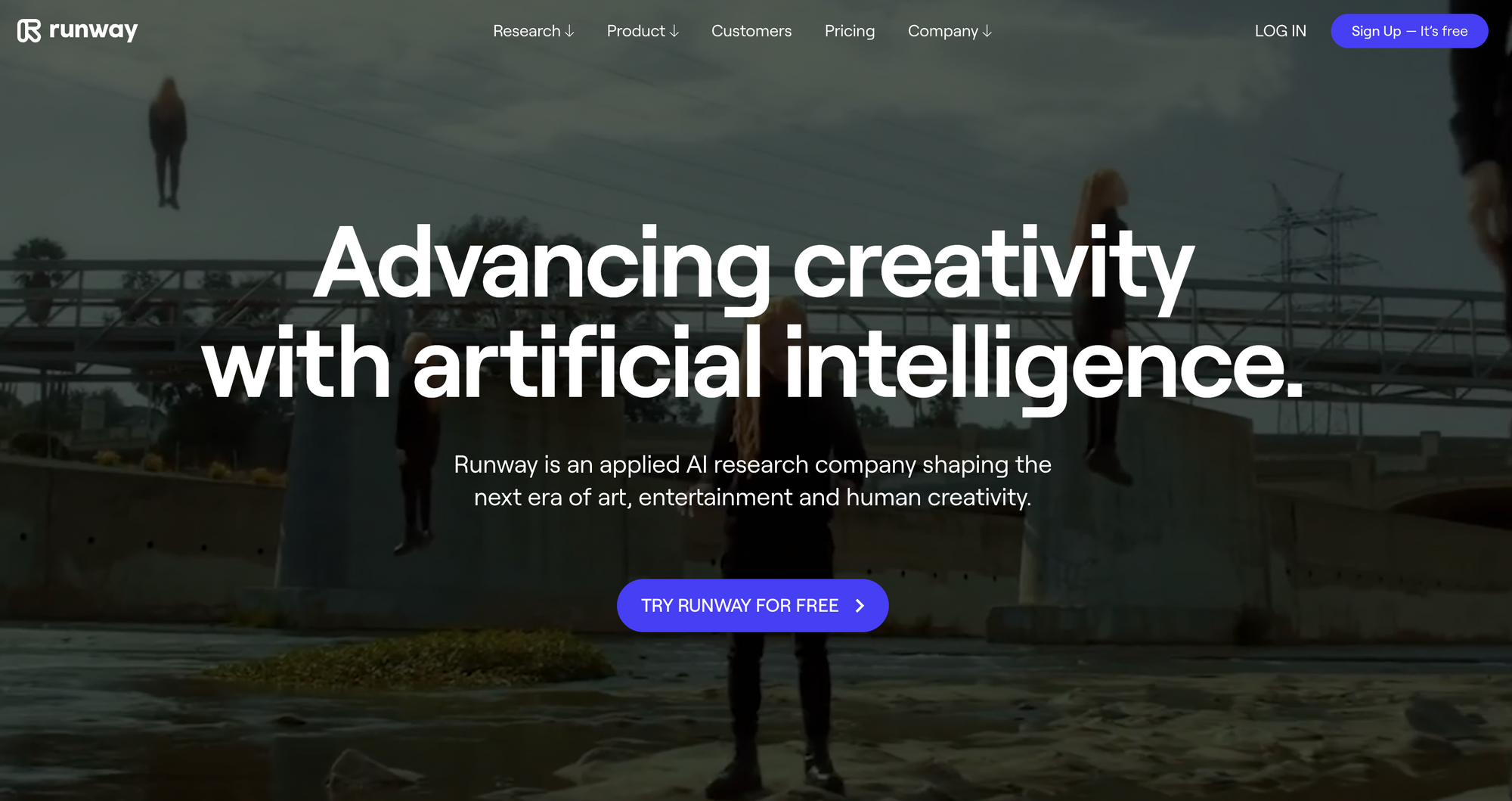
Runway is leading the charge when it comes to text to video AI. With it's Gen-1 model available on iOS and Gen-2 able to realistically and consistently synthesize new videos it's really exciting to see what lies ahead for AI-generated video.
Runway is essentially a suite of AI video tools featuring everything from training custom models to slowing down and removing the background of existing videos. Gen2 is absolutely incredible with live video masking and generative video from text. It's latest feature allows you to control specific areas of your video with the motion brush tool to give you amazing control over how images animate.

