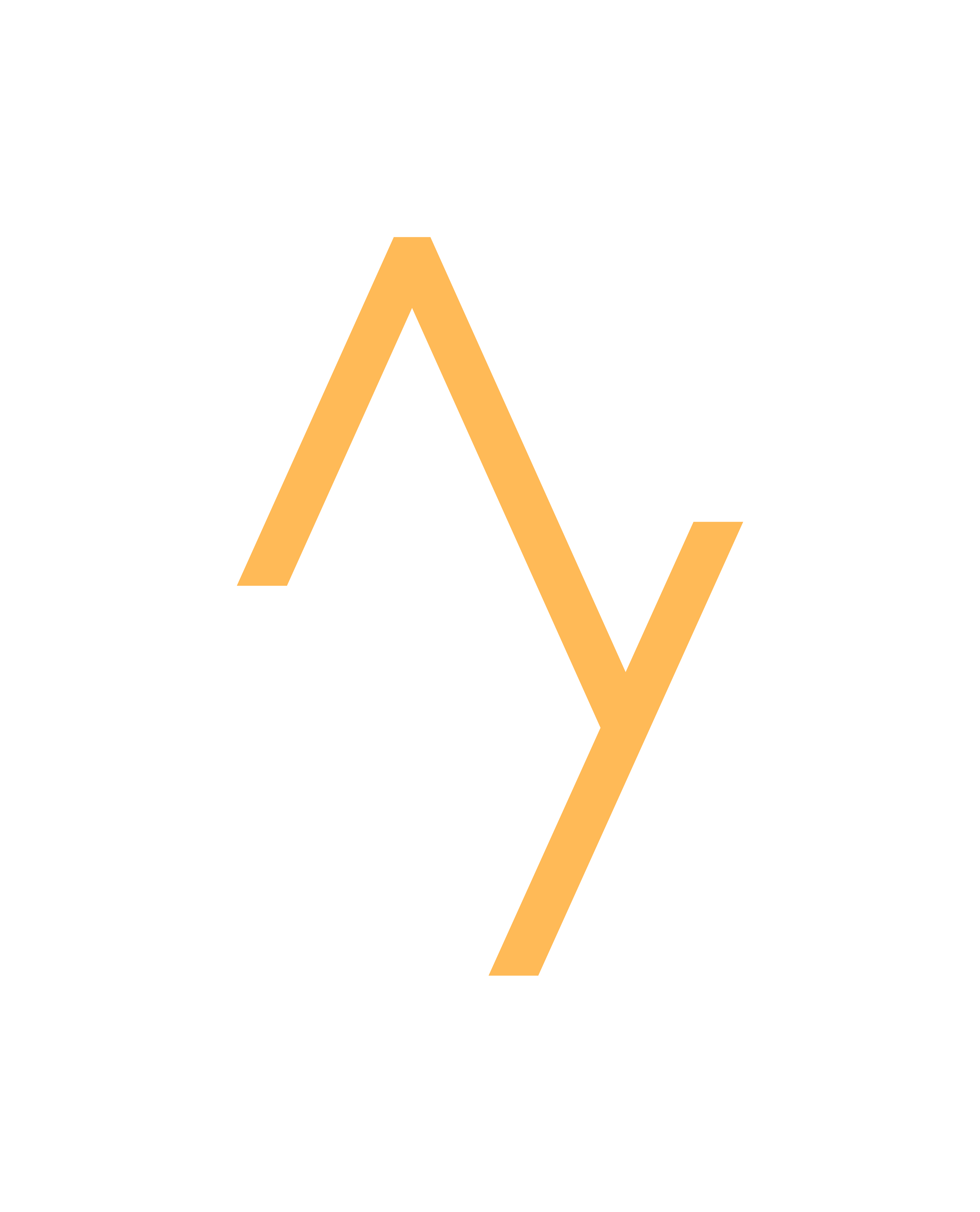How To Get Started With MidJourney In 2 Minutes (Generate Art With AI)
I've been using MidJourney for a while now and getting some amazing visual results from entering prompts into their Discord channel. But lots of people really, really struggle to get set up.
In this concise concise guide I want to dive into how to get started with Mid Journey and create amazing AI generated images that you can use in your own works, books, or sell online.
Step 1: Download Discord
Now the first thing to say is that Mid Journey is a little bit different to ChatGPT where there's a nice chat interface instead, mid Journey uses its AI through Discord. So what you're gonna have to do to begin with is actually download Discord and sign up for an account.
Step 2: Head To The Mid Journey Server
You then need to head over to the Mid Journey website and join the Mid Journey server.
Step 3: Accept The Mid Journey T&Cs
Once you've done that, you'll go to the get started area, and if you click on that, you'll be given a list of instructions of what to do next. You essentially just need to accept some of their terms and conditions and join a trial which gives you 25 images for free, and then you can jump into one of the newbie channels.
Step 4: Create Your Prompts In Discord
Now, before you actually put in any prompts here, I'd recommend scrolling back up to the top of your newbie channel and just taking a quick look at some of the images and the prompts that other people have used. This is important for a couple of reasons. Firstly, it gives you an idea of exactly what to expect, outputs to look like, but also you can steal some of the prompt intent from the other users in the channel.
If you look back you'll often see people using things like certain shaders or different camera types or mimicking types of artists or whatever that you can then use in your. So let's go back down to our prompt. And what you can do is you can type forward slash imagine and then the prompt button will come up.
And here you can type in all of your prompts separated by commas.
Example Mid Journey Prompts
So for example, we might say, I want you to create some art in the style of Banksy. I want it to include a riot officer, some balloons and a mouse. And then you can type in some things like 4K or hyperrealistic, or put two dashes, and then version four, which asks mid journey to use the latest version, which at the time of this video is version four.
You can add in lots of other things then from the other users if you want to try and experiment with things. And then as soon as you hit the enter button, you'll be put into a queue, and after you reach the top of the queue, your AI art will return to you, and you can either choose to accept that, re-roll it, or use some of the other mid journey.
There's loads you can do with Mid Journey and AI generated art, and do let me know down in the comments below how you get on.
Join AI PRO
AI tools are going to revolutionize how we learn, work and perform everyday tasks but it can be really confusing knowing where to start.
To help you out and get ahead of the 99% I've created a course that covers everything to do with ChatGPT and AI that will take you from beginner to deeply understanding how to integrate AI into your existing productivity workflow and get more from your time.
You can sign-up for early-access via the waitlist below: