How I Stop Procrastination and Stay Productive: Using The Pomodoro Technique 🍅
The Pomodoro Technique is a focus and time management philosophy developed in the late 1980s by then university student Francesco Cirillo. Procrastination is the number one enemy of any student or creator trying to be productive and get work done.
We all have days where we have less focus or just can't get that one thing done despite having an insanely productive morning routine, even me. Over the years of studying for medical and surgical exams and then working on big business projects I've got really good at focusing and staying in that flow state as you can see in my study with me videos where I usually forget to take any breaks and turn over my hourglass. This is all down to the principles behind the Pomodoro Technique which help break procrastination and get you focused on work.
What is the Pomodoro Technique?
The Pomodoro Technique is a focus and time management philosophy developed in the late 1980s by then university student Francesco Cirillo. Cirillo was struggling to focus on his studies and complete assignments and so challenged himself to study in focused intervals followed by a short break. To track his time Cirilo used a kitchen timer shaped like a tomato with each study interval becoming known as a pomodoro, from the Italian word for 'tomato'.
Though Cirillo went on to write a 130-page book about the method its biggest strength is its simplicity which is based on working in 25-minute intervals and using a timer to keep yourself accountable then rewarding yourself with 5-minute breaks. The method keeps you feeling fresh and mentally focused and as we'll see later in the video you can change up the intervals and breaks to suit your own attention span and there are lots of useful apps to hold you accountable so you don't need a kitchen timer and you don't even need to like tomatoes.

How To Use The Pomodoro Technique
The Pomodoro Technique is simple and easy to remember. Here’s how you do it in five easy steps:
- 📝 Pick one task to work on - choose a single task or project to focus on in the 25-minute pomodoro interval.
- ⏳ Set a timer for 25 minutes - ditch your phone and mute any notifications and challenge yourself to focus on that one task until the timer rings.
- 👨💻 Work on your task without distraction - when the session ends mark off one pomodoro and note down what you achieved.
- ☕ Take a 5-minute break - grab a drink or stretch for 5-minutes before going into another session
- 🏃♀️ After four pomodoros, take a longer, more restorative 15-30 minute break - this might be a walk, quick HiiT class for some execise, a longer lunch-break or watching a YouTube video.
That’s all there is to it. The 25-minute work sprints are the core of the method, but a Pomodoro practice also includes a few rules for getting the most out of each interval:
- Break down complex projects. If a task requires more than four pomodoros, it needs to be divided into smaller, actionable steps. Sticking to this rule will help ensure you make clear progress on your projects.
- Note down any distractions – Similar to practising mindfulness if you find another task pops into your head Cirillo recommends that you track interruptions (internal or external) as they occur and reflect on how to avoid them in your next session.
- Small tasks go together. Any tasks that will take less than one Pomodoro should be combined with other simple tasks. For example, "write an email," "order book from Amazon," and "read blog on how to pomodoro" could go together in one session.
- Once a pomodoro timer is set, it must ring. The pomodoro is an indivisible unit of time and can not be broken, especially not to check incoming emails, team chats, or text messages. Any ideas, tasks, or requests that come up should be taken note of to come back to later.
- Overlearn if you finish early. If you do finish your task ahead of the timer Cirillo suggests using the rest of your time for overlearning, or improving the scope of your knowledge.
Why Is The Pomodoro Technique Effective?
So now let's dive into just why the pomodoro technique is so effective and then we'll look at how to modify the technique and how I use the technique myself.
Pomodoros Measure Your Time
🍅 = 1 pomodoro = 25-minute focused work session + 5 minute break
When planning out our future projects, most of us fall victim to the planning fallacy — our tendency to vastly underestimate the time needed to complete future tasks, even when we know similar tasks have taken longer in the past. And as we know from Parkinson's Law:
“Work expands so as to fill the time available for its completion.”
If something must be done in a year, it'll be done in a year. If it must be done in six months, then it will.
The Pomodoro Technique avoids this problem by setting a fixed amount of time-based input for each task. When you start working in short, timed sessions, time is no longer an abstract concept but a measurable event. It becomes a pomodoro — a unit of both time and effort. Distinct from the idea of 25 minutes of general "work," the pomodoro is an event that measures focus on a single task (or several simple tasks).
As Peter Drucker says:
“What gets measured gets managed.” — Peter Drucker
When you use the Pomodoro technique, you have a clear measurement of your time spent and your efforts, allowing you to reflect and plan your days more accurately and efficiently. By focusing on what you've accomplished rather than simply the length of time spent working it changes your perception of time passing from a negative as you feel like you have lost time to a precise measure of productivity and what you have accomplished which is much more positive. Cirillo himself called this concept "inverting time".
Monday AM 🍅🍅🍅🍅 Monday PM 🍅🍅
Tuesday AM 🍅🍅 Tuesday PM 🍅🍅🍅
Pomodoros Make it Easy to Get Started
As I touched on in my video on how to get started and beat procrastination we tend to put things off as large project can seem intimidating and it seems tough to know where to start so we put on Netflix to boost our mood.
By breaking up large tasks into smaller bite-size chunks they become more manageable and more accessible which helps you to get started. The pomodoro techniqueforces you to break down your goals into something you only have to do for the next 25 minutes. This help to beat procrastination by keeping you focused on the one next thing you need to do rather than get overwhelmed by the enormity of what you're taking on. Don't worry about the outcome — just take it one pomodoro at a time.
Pomodoros Combat Distractions
Recent studies suggest over half of all workday distractions are self-inflicted — meaning we pull ourselves out of focus by justifying that new things are more important than what we are currently doing. If you’ve ever been interrupted when you were in a flow state, you know how difficult regaining focus can be. Yet, the constant stream of information pouring in via emails, team chats, and social media notifications demands more and more of our attention.
The Pomodoro Technique makes you dedicate your time to a single task and should a distraction arise suggest that you note it down and then continue with your main task.
Pomodoros Hold You Accountable and Make Working a Game
By setting a timer and allocating time blocks before starting you force yourself to study against the timer. This added accountability means you don't need to rely only on your own internal discipline. Cirillo states that “concentration and consciousness lead to speed, one pomodoro at a time." Every pomodoro provides an opportunity to improve upon the last and so you can compete with yourself to see how you can improve your focus and how much work you can get done in your allocated time.
How To Modify The Pomodoro Technique To Suit Your Needs
Remember that the Pomodoro Technique is ultimately a productivity system to serve you, so don't feel like you need to always take a break if you're in your groove. If you watch any of my study with me videos I pretty much ignore any breaks as I can get into a flow state and work for long periods having trained myself to do so over the years.
Everyone has different attention spans and so twenty-five minutes might not necessarily be the optimal interval for you; it’s just what the technique’s creator used originally. You should experiment with different time intervals to see what works best. If you really struggling to get started set yourself a shorter interval like 10-minutes or if you know you need to work on a task that will take longer, like writing or doing a set number of questions using active recall extend out this interval.
Try mixing your pomodoro intervals based on your energy, the type of work, and your own attention span to find what interval works best for you.
To help you out a DeskTime study found that a 52-minute focus and 17-minute break is the perfect balance. While a Huffington Post article prefered 90 full minutes with a 20-30-minute break, based on Ultradian rhythms which are any biological cycles that recur or repeat throughout a 24-hour circadian day which are longer than an hour, but shorter than a day.
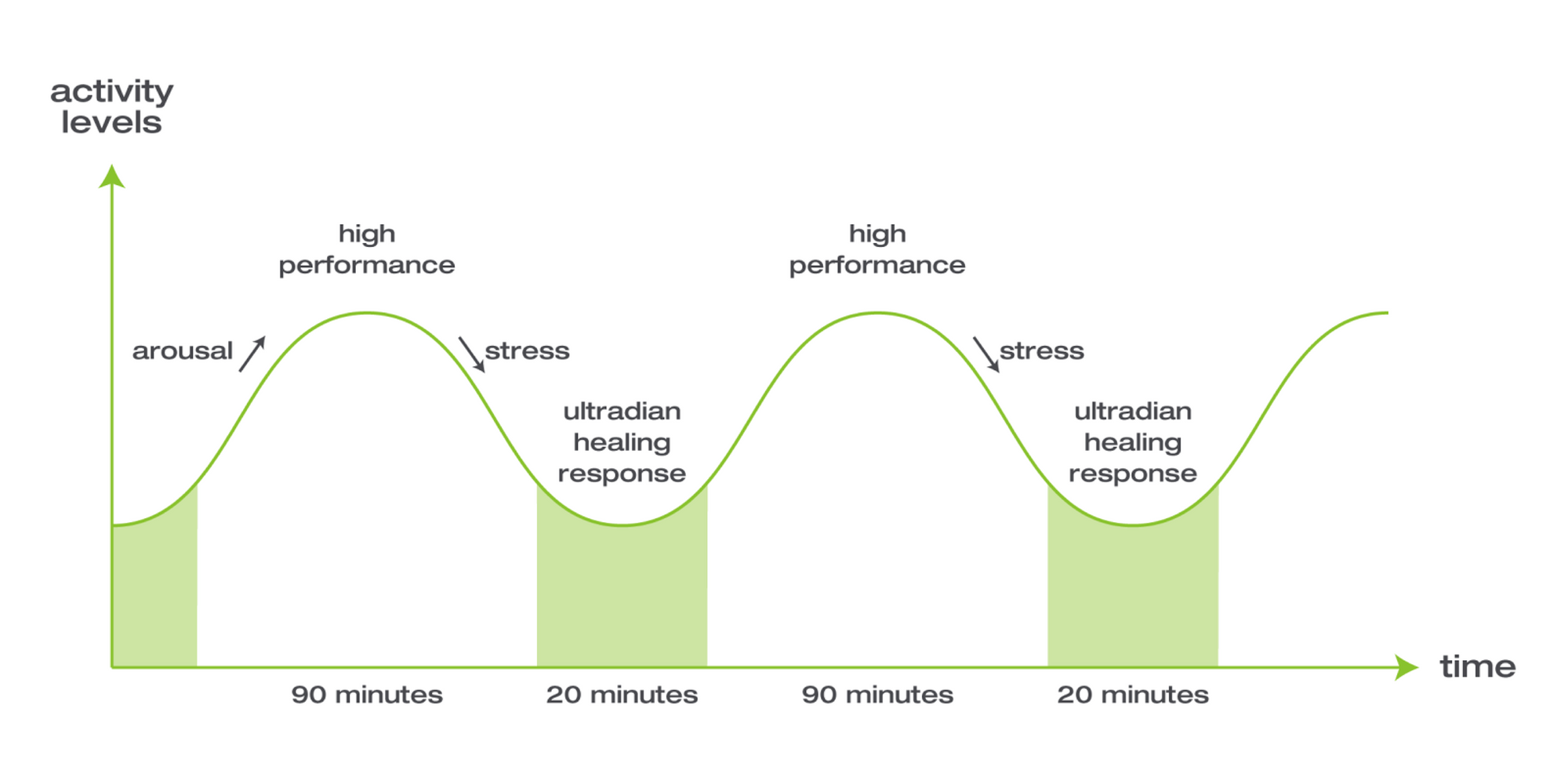
How I Use The Pomodoro Technique
I primarily use The Pomodoro Technique for helping me to quickly get into a flow state especially if I have lots of different types of tasks that I need to get done in a day.
Plan out pomodoros in advance
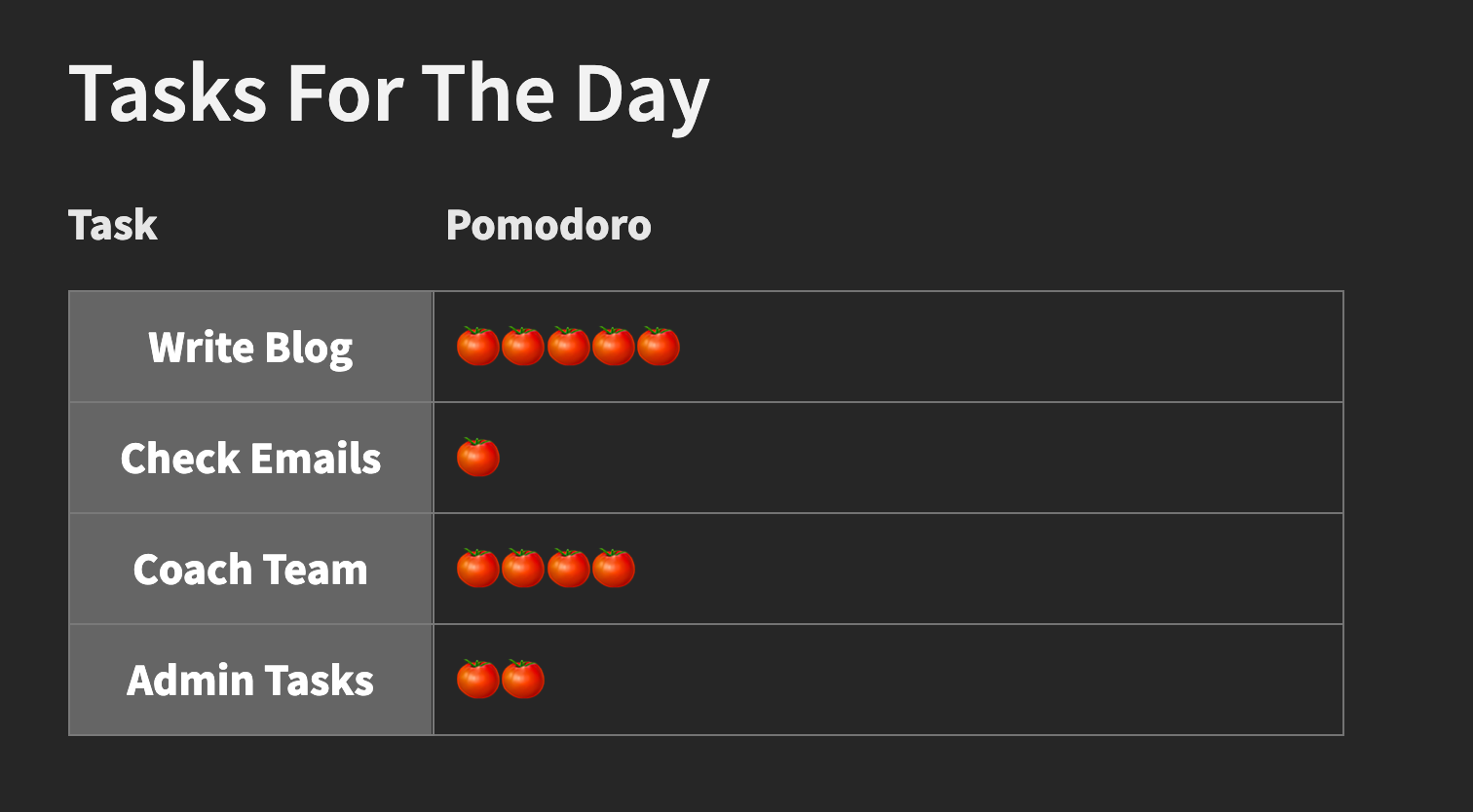
I will usually take 25 mins in the evening to plan out my pomodoros and tasks for the following day. I'll usually break these down in my Evernote or using my Virti diary. This helps me to see what I need to do the following day and forces me to break up tasks and prioritise the most important.
How many pomodoros are in a day?
I'll usually get a solid 8 hrs of work done per day. Which is roughly 16 pomodoros depending on the interval I'm using. I pay less attention to sticking strictly to the 25-minute and 5-minute break rule and rather challenge myself with 30-minute blocks to see how far I can get towards completing a task.
Ditch Distractions and Take Breaks
When I start working I ensure that all my notifications are switched off, my phone is on silent and email clients and slack are closed. I'll put on some Lo-Fi study music in the background and get down to work. My biggest problem ironically is that I'm now so optimised for working and rewarding myself I often forget to take breaks to eat. This is where I might also use some of the apps and hacks which I'll cover at the end to help hold me accountable and avoid distractions while reminding me to take breaks and actually look after myself so I'm mentally fresh throughout the day.
Reflect and Reward Yourself
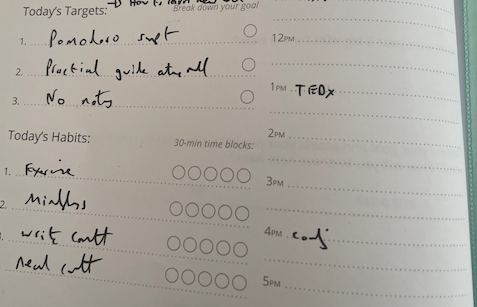
At the end of a block of work I will head to my diary and tick off what I've accomplished. I get a dopamine hit from completing goals and this acts as a bit of a reward. I'll then also reflect on how productive I was during the day and try and note down why I might have missed any tasks and how I can improve this for the next time. I'll also reward myself by going to the gym, grabbing coffee and catching up with friends to break up my work intervals as I touched on in my video on using game design for learning.
The Best Pomodoro Apps and Hacks
While the original technique might have involved a kitchen timer, today there are lots of great apps for mobile and desktop that help you to ditch your phone and track your time.
1. Study with Me Videos
While technically not an app my top hack is to use study with me videos that have a Pomodoro timer included. You can make yourself a playlist or find a video that is a similar length to your study time. Study-with-mes are great as they often combine lo-fi or ambient sounds and music to help you focus and by seeing an actual person working or studying it gives you the motivation that if they can do it so can you. I have a bunch of study-with-me videos you can dive into at any time and best of all they are free.
Price: Free
Platform: YouTube App
Rating: 🍅🍅🍅🍅🍅
2. Forest

Forest is an iOS and Android app which uses game design principles to make time tracking and work sessions more interesting. When you start Forest’s timer, a tree starts growing. Switch to a different app before the timer is up, and the tree dies. Each successful focus block adds a tree to your virtual forest and gives you some gold coins that you can trade for new kinds of trees and power-ups. If you trade in enough gold coins, the company plants real trees for you!
Forest started out just as a Pomodoro timer, but the team has since added a function that tracks your screen time. You can also tag each focus block and get a report on where you spend your time.
Price:
- $2 on iOS
- Free on Android (with a paid tier that lets you buy real trees to plant, compete with friends and family, and track screentime)
Platforms:
Rating: 🍅🍅🍅🍅🍅
3. Shiken
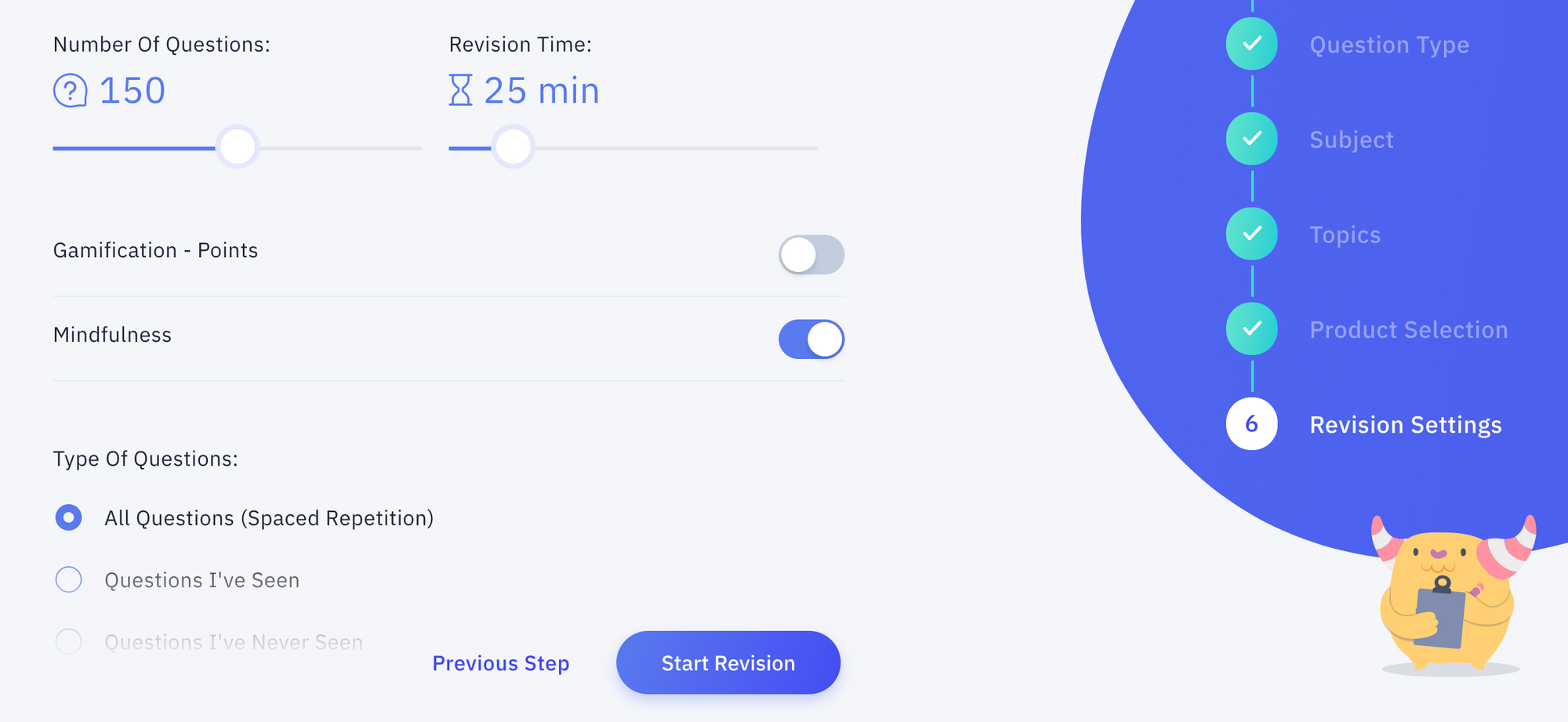
Shiken combines Pomodoro intervals with studying and also has a mindfulness area for taking breaks and reducing distractions. You can set a timer in the game mode and then challenge yourself to get through as many questions as you can in your chosen time interval. Shorter 1-minute mindful breaks pop-up after every 25 questions to help you focus if you switch on mindful mode and the question system uses active recall to help you study effectively.
Price: Free with paid upgrade to Premium (£40/year)
Platforms: Web browser, iOS, iPad
Rating: 🍅🍅🍅🍅🍅
4. RescueTime
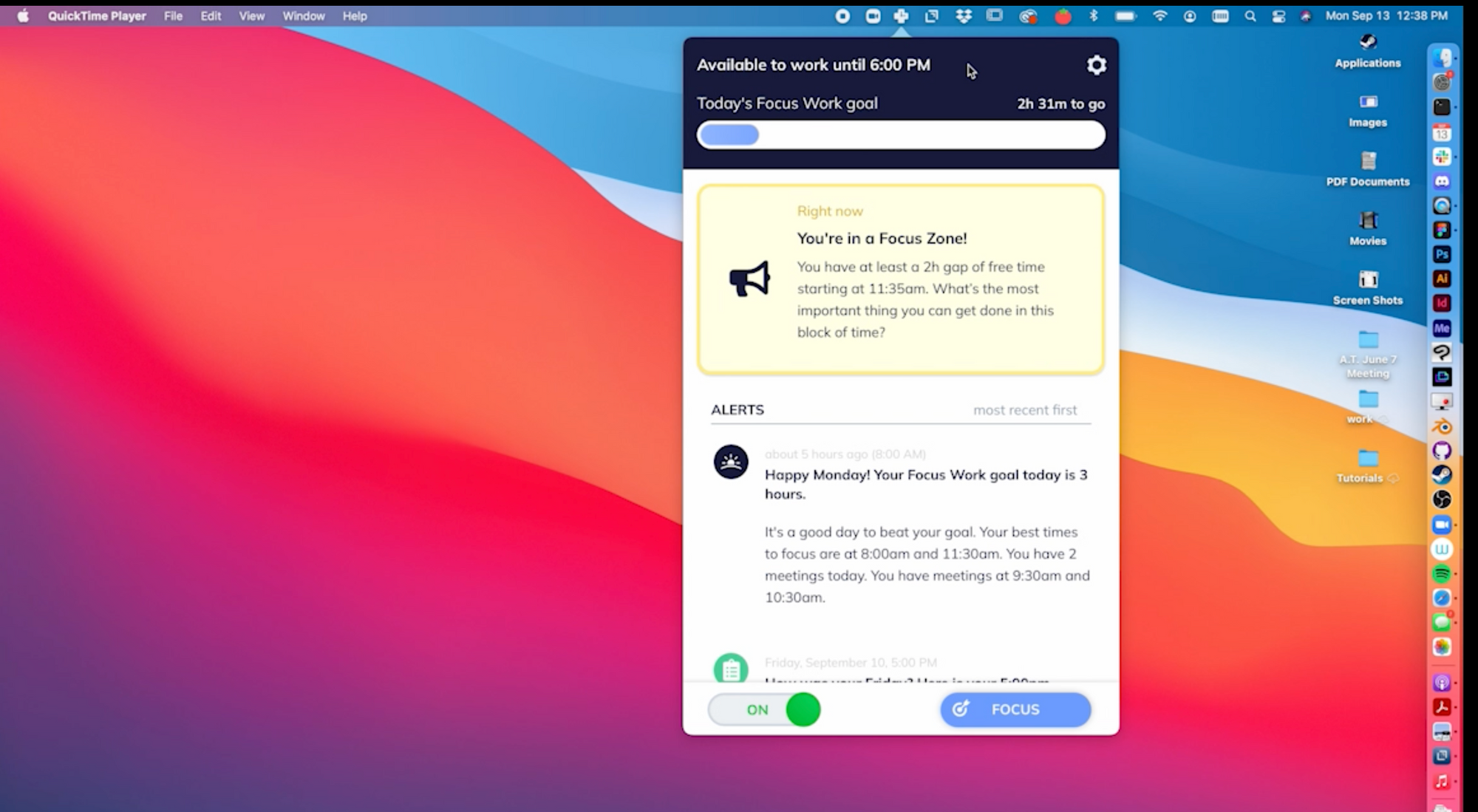
Overview: RescueTime runs in the background on your devices and also automatically tracks and categorizes where you use your time. With the focus on productivity, RescueTime has a feature called FocusTime. You can schedule recurring sessions when you want to block distracting websites (say, no Facebook before 9 AM). It even has a pop-up that lets you block a website after you’ve been on it for a while.
Price: 2-Week Free trial then $6.50/month for an annual plan
Platforms:
Rating: 🍅🍅🍅🍅
5. Tomato Timer
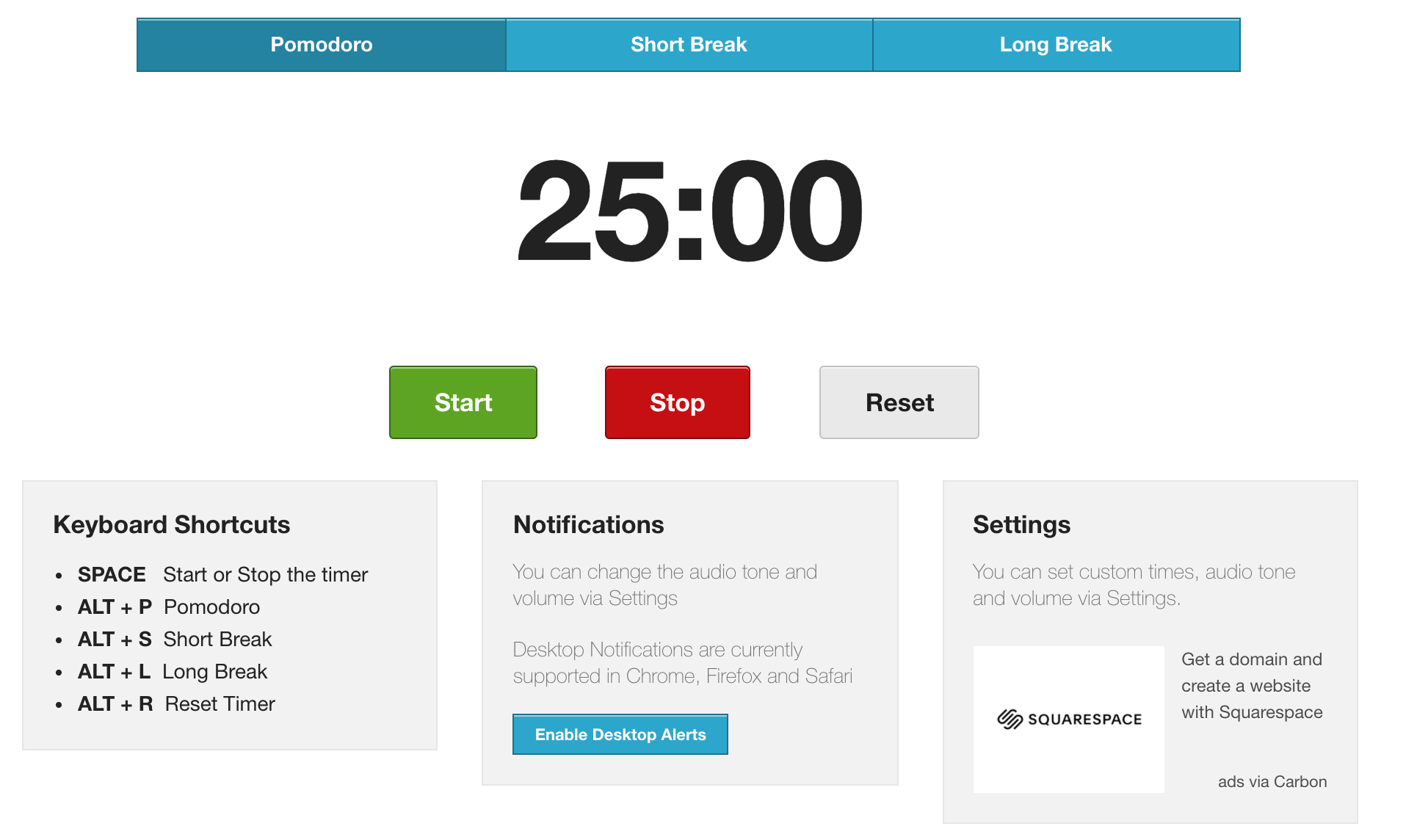
Overview: Tomato Timer is a free, web-based Pomodoro timer that works in any web browser. It's functionality is fairly simple but if you need a web-based timer it's free and super easy to use.
Price: Free
Platforms: Web browser
Rating: 🍅🍅🍅🍅

