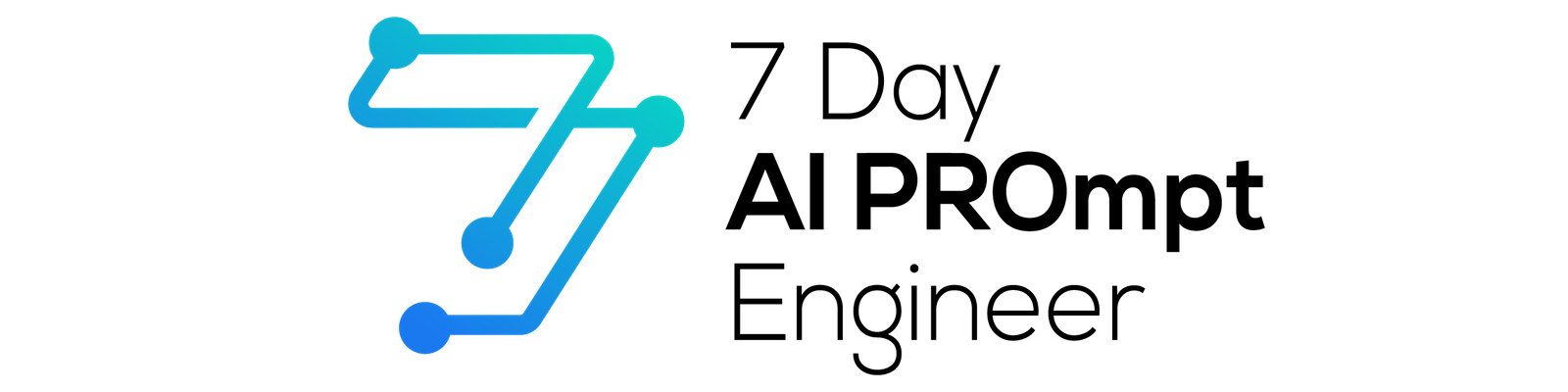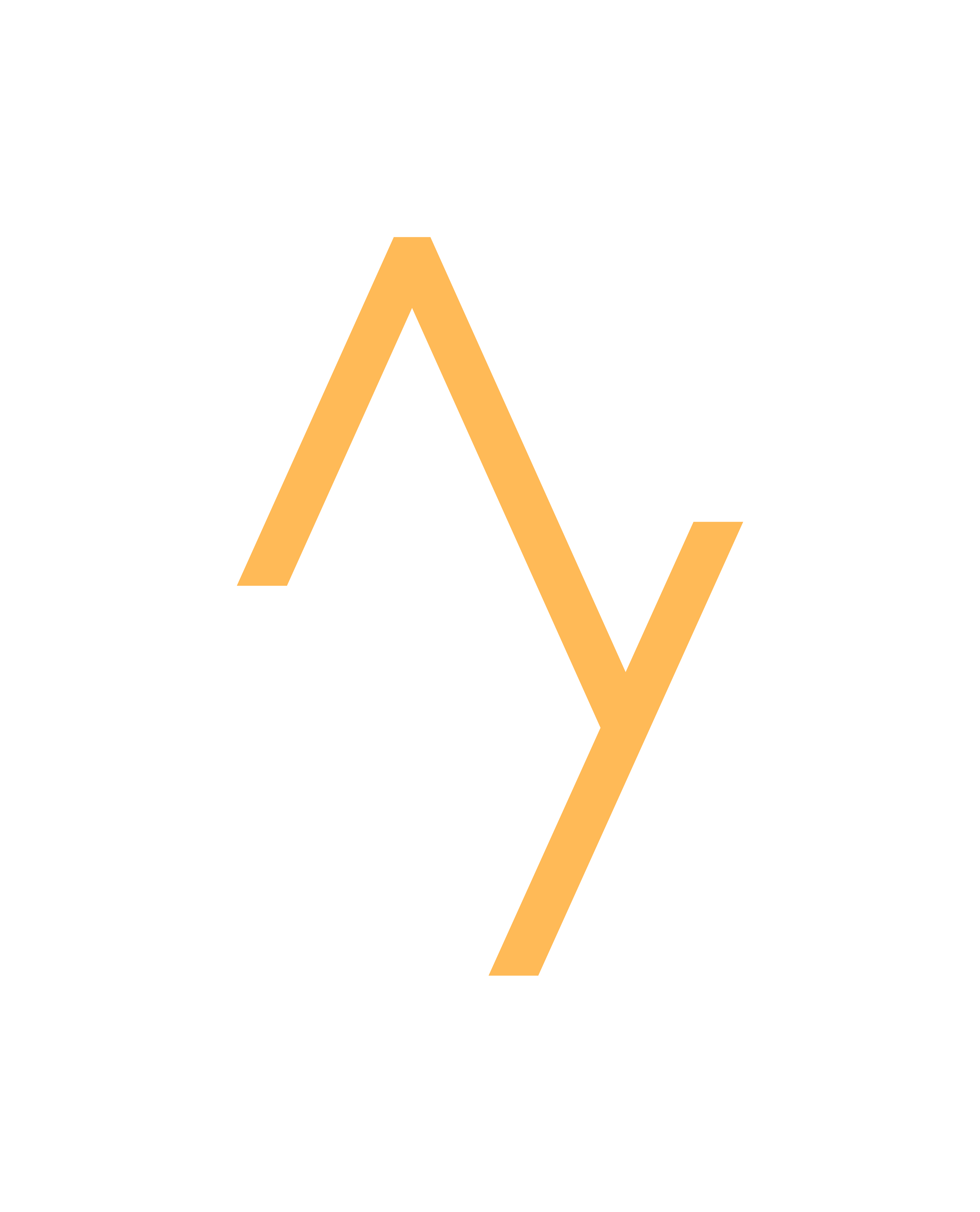How To Learn A Language Fast Using ChatGPT
Everyone’s using ChatGPT for learning. But hardly anyone is getting the MOST out of it when it comes to learning a new language. Like did you know that ChatGPT now has voice and it's going to completely change how we learn languages?
Language learning apps like DuoLingo, Babel and Bussu are hugely popular because learning a new language is a skill that will immediately improve both your personal life and your career. However all of these apps have limits on their free tiers.
So here are 9 ways that you can use ChatGPT for free right now that will help you learn a new language as quickly as possible.
This is going to feature a mix of my best language learning prompts as well as Chrome extensions and the ChatGPT mobile app to allow voice and audio inputs and responses which is super cool and completely free.
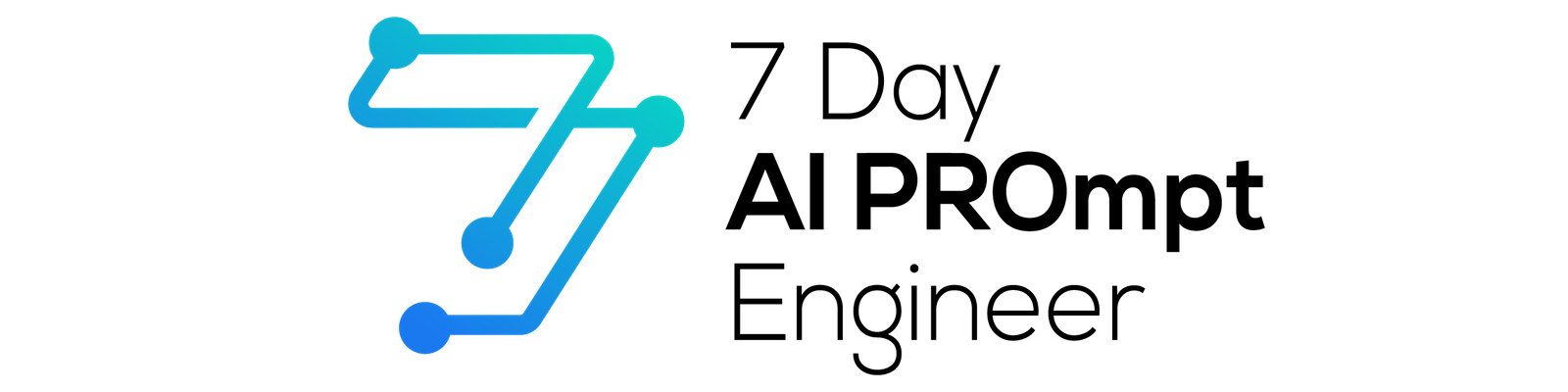
1. Essential Phrases
One of the problems with learning a new language is that how good you get is often a function of how much time you have to practice. Despite best intentions if we're going on holiday we're more likely to download a quick reference app or guide with some essential phrases that help us to get by.
ChatGPT can be really helpful here. You can use the prompt
Example//
Act as a Spanish language tutor. I am new to learning Spanish.
Provide me with 20 must know phrases in Spanish.
Provide translation and pronunciation instructions.
ChatGPT will then give you a list of 20 essential phrases together with a translation and even pronunciation instructions that you can quickly follow.
You can also take this to the next level and get even more specific by adding more context such as "provide me with 20 must know phrases to use in a restaurant".
2. Pronunciation
We've seen ChatGPT can provide some pronunciation instructions already and for me nailing pronunciation is one of the hardest things to master when learning any new language.
I found that ChatGPT can be super helpful at providing quick breakdowns of key words or phrases I might be struggling with.
Example //
You are an experienced spanish tutor. I am learning Spanish and am having trouble with pronunciation. I will give you a word or phrase and then you will provide pronunciation instructions.
Provide the instructions using phonetics and similar sounding words to help make pronunciation as easy a possible.
The first phrase is: Me llamo...
I find that when you are learning a new language identifying similar sounding words and understanding language specific sounds and inflections can massively speed up your learning and ensure you're pronouncing things correctly.
3. Give ChatGPT A Voice On Web
Learning a language isn't just about memorizing vocab and theory. For me actually practicing speaking in real time is the best way to get good fast.
The problem is that by default ChatGPT only allows for text input and to practice a language we need to speak to it directly and listen to it talk back to us in realtime.
Luckily this is totally possible with the help of some Chrome extensions here's an example of one in action.
To add voice to ChatGPT there are a couple of extensions we can use. I've tried them all out and I'll walk you through how to install and use the two best ones now.
So the first Extension is called Voicewave. To install it just head over to the Chrome store and search for it by name and then hit add to Chrome.
If you now head back over to ChatGPT you'll see that these little audio buttons have appeared next to the chat bar. You'll need to allow microphone permissions and then you can use a prompt that starts a role play in whichever language you're using.
So as we can see ChatGPT now reads out the response and we can press the mic button on the right of the chat bar to respond in real time and then ChatGPT will answer back. Voicewave has some cool settings with lots of customization and my top tip here is to make sure the voice is set to the language you want to learn so that the accent and pronunciation are native.
The other Chrome extension I found that was really great is called Voice Control for ChatGPT. To install it head over to the Chrome store and hit that add to Chrome button and remember to allow microphone permissions.
Voice control has the language settings right next to the large press to talk button making it much simpler to use than Voicewave.
It still has some pretty cool settings though and for me both of these worked really well and allowed me to have a conversation in different languages just like you might in DuoLingo or with a language tutor.
As we'll see if we stack this with some prompts you can get real time feedback and more. For example if we go back to our original essential phrases we now also get the audio pronunciation and remember because our brains process auditory and written information via separate pathways there is no extra cognitive load and reading the words while listening to the audio will help you learn really really quickly.
4. Give ChatGPT A Voice On Mobile
I love learning languages on mobile as it's super convenient and I can jump into apps like Duolingo for a quick 10-minutes where I can talk into my phone or work through a quick lesson.
The really cool thing is we can actually do this with ChatGPT for free on mobile and it's even easier with the ChatGPT app. And you can get results like this.
Let's walkthrough how to set this up on your phone.
On iOS we're going to head over to Settings and Accessibility and click on Spoken content. On Android you want to go to Accessibility and then Speak and Read. For iOS we're going to hit Speech Controller and switch on Show Controller and ensure that Double Tap speak on touch is enabled.
On Android it's Select to Speak and then switching on the shortcut and enabling Read in background. You can now set your reading speed and choose the voice for the language you want to use. I didn't actually know this was even a thing and I ended up spending way too much time listening to different voice which you can download so try and avoid that.
Now if you have the ChatGPT app the next bit is super simple. You just open the app and enter your initial prompt and then you can use Voice controller to tap on the response that you want read out and it will even detect the language. As we enabled double tap you can just double tap to activate tap to speak. When responding you can then use the microphone in the ChatGPT app which uses OpenAI's Whisper speech to text so that you can have a full conversation.
Pretty cool right?
Now if you don't have the ChatGPT app that's not a problem but there is an extra step involved. You'll need to head over to your Keyboard settings which is within the General settings tab on iOS and enable Dictation as well as any additional keyboard languages you might want to use. On Android you'll need to go to Languages and input and then Onscreen keyboard and Gboard and enable voice typing.
Once that's done you can just type chat.openai.com into your browser and head over to ChatGPT and you'll be able to access the microphone button on the keyboard to speak to ChatGPT.
5. Language Role Play
So now we have voice activated in ChatGPT we can dive straight into some roleplays.
ChatGPT really comes into it's own here with it's translation features and GPT4's added creativity means you can quickly set a variety of role play scenarios.
By using variables in our prompt we can switch up the language and the scenario and then chat in real time. The really cool thing here is ChatGPT can correct any mistakes in our native tongue to really speed our learning up.
For example we can use the prompt:
//Example prompt//
You are a language tutor. You are to conduct a role play in [French] with me.
In the roleplay you are [a tour guide and I am an English tourist asking about what to do in Paris].
Wait for my response before asking each question individually.
Only speak in [French].
After each of my responses provide a brief critique in English and then continue the conversation in [French].
Begin by greeting me in [French] and then waiting for my response.
6. Translate This Text
Here's a quick but effective language learning prompt.
One of the best ways to learn a language quickly is by reading a book in the language and figuring things out as you go along. If you know the story already this works really effectively.
ChatGPT can translate any text into your own language to help you quickly learn the new language. If you have an eBook or website open you can copy and paste the text in and see it translated in real time. Simple.
//Example prompt//
Translate the following text into French:
7. Critique My Writing
A great way to test your comprehension of a new language is to use higher order learning techniques to actually try and write out a few paragraphs of text without any reference material.
ChatGPT can help you out here by acting as your own personal tutor, correcting and simplifying your grammar and vocab.
//Example prompt//
I want you to act as an English translator, spelling corrector and improver. I will speak to you in any language and you will detect the language, translate it and answer in the corrected and improved version of my text, in English. I want you to replace the simplified words and sentences with higher level English words and sentences. Keep the meaning the same. Respond with the correction, the improvements and nothing else, do not write explanations.
My first sentence is...
And remember you can use the voice tools to talk about a topic like you might in a language oral exam and then get feedback from ChatGPT too.
8. Language Vocab Flashcards
Creating language vocab flashcards is helpful but it can be really time consuming.
You can ask ChatGPT to bulk create flashcard questions and answers in a spreadsheet format you can then copy to practise your basic vocab.
//Example prompt//
Topic: French Sporting Verbs
Create a two-column spreadsheet with questions and corresponding answers on the topic above.
Question | Answer
9. Fill in the Blanks
Identifying missing words is a quick way to test comprehension.
It's especially helpful for languages. Duolingo even uses it.
ChatGPT can quickly create missing word content to save you time.
//Example prompt//
Language: French
Topic: Ordering At A Restaurant
I want you to act as a fill in the blank worksheets generator for students learning the above topic. Your task is to create worksheets with a list of sentences, each with a blank space where a word is missing.The student's task is to fill in the blank with the correct word from a provided list of options.
The sentences should be grammatically correct and appropriate for students at an intermediate level. Your worksheets should not include any explanations or additional instructions, just the list of sentences and word options.
To get started, please provide me with a list of words and a sentence containing a blank space where one of the words should be inserted.
Bonus: 10. Gain Deeper Understanding
Worked Examples
Learning a new language like learning anything is a journey with ups and downs. When we consider a topic to be difficult it's often because it's new and we can't connect it to any pre-existing knowledge. A good teacher will often break things down into simple terms and use analogies we're familiar with to speed up our understanding.
ChatGPT can do all of these things and help you to more quickly understand hard topics within languages.
//Example prompt//
Topic: Japanese Kanji
You are a learning expert specializing in the above topic that I am struggling with. Provide me with some mental models or analogies to help me understand and remember this difficult topic.
1. Explain things in simple terms
2. Provide mental models or analogies to help me learn the topic
3. Provide some quick example exercises or questions I can practice with you to help me understand in simple terms
4. Break the topic down into simple components Ask me if I understand after each step
Bonus: 11. Learn The Modern RP British Accent Fast
Modern RP or Modern Received Pronunciation is the standard British accent and way of speaking. It's basically how I speak as opposed to something more American or Australian. And it's also the words used themselves, I might use the word Rubbish instead of the the American version Trash. So by choosing your words and phrases more carefully you can sound more British if you are learning English.
In addition to word choice it's also about how you enunciate your words and how to pronounce vowels and constants and your spoken tone for example how I might say bottle of water with a glossal stop on the t rather than bottle of water although I literally have a hard time doing that myself.
To help you improve your British accent using ChatGPT we can use a prompt like
Example//
You are a language and accent expert specializing in teaching Modern Received Pronunciation.
I will provide you with some phrases that I am struggling to pronounce in British RP.
Provide me with tips and a phonetic breakdown to help me improve my accent.