Best FREE Productivity Apps in 2022
There are thousands of productivity apps, calendar systems and to-do list apps that you can use on a daily basis and it can feel overwhelming to find effective and helpful apps to use.
In putting together this list I downloaded hundreds of highly recommended apps to my computer and my phone and I came up with a list of what I consider to be the five the best productivity apps that you can use without paying anything. Now one of the reasons that there are so many of these types of apps is that it's pretty easy to make a to-do list app or a calendar app and so the phone and windows and mac app stores are filled with lots of apps which all have slightly different features but try to do the same thing namely help you organise, prioritize and schedule tasks to help you stay productive at work and in your personal life. I've focused down on the ones that I found to be the most beneficial, the easiest to use and also the most effective ones and all of the apps that I will be mentioning in this video work across android and iphone and your computer and all of them are going to be completely free so there are no excuses to not to use them. So here are the best free productivity apps to use in 2022.
Forest

My first recommendation is going to be Forest. Forest is an iOS and Android app which uses game design principles to make time tracking and work sessions more interesting. When you start Forest’s timer, a tree starts growing. Switch to a different app before the timer is up, and the tree dies. Each successful focus-block adds a tree to your virtual forest and gives you some gold coins that you can trade for new kinds of trees and power-ups. If you trade in enough gold coins, the company plants real trees for you!
Forest started out just as a Pomodoro timer, but the team has since added a function that tracks your screen time. You can also tag each focus block and get a report on where you spend your time.
The main goal of using Forest is to be more productive and more focused while you are studying or working. Every time I jump into a work session I basically set my timer from forest and I start growing a tree. Every study or work session you have it gives you a tree and every single time you try to for example check your emails check social media, watch youtube videos when you are studying it gives you a warning that says go back to your studying go back to your working because if you are going to continue watching this video you're tree is going to die. By using the tree and taking over your phone or computer it essentially prevents distractions like YouTube and Instagram. It's really effective if you struggle with reaching for your phone when working or studying and the tree growing is an effective deterrent. I've used it for a number of months to try and further reduce how frequently I do things like checking emails and it is simple and very helpful and you can also do group sessions to further incentivise you to avoid distractions where if one person gets distracted everyone's trees die.
Habitica
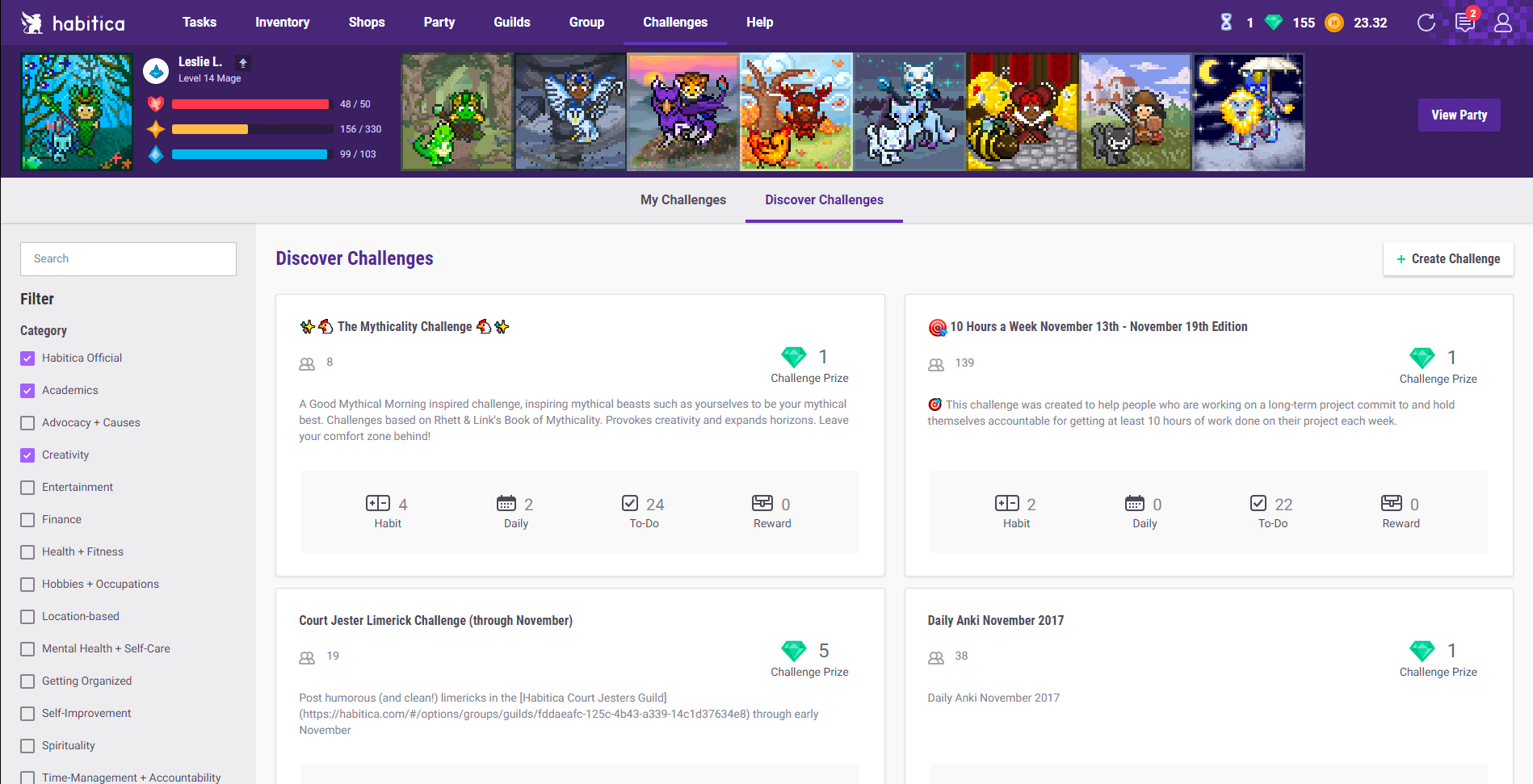
Now there are loads of habit tracking apps available as habit trackers are pretty easy to make and I'll be doing videos looking at the best habit trackers for studying and how you can make your own habit tracker in excel and Notion so make sure to hit subscribe to get notified when they drop. But my next recommendation is for a habit tracker which combines role playing game mechanics and applies game design to incentivise you to track and complete habits.
Habitica is a habit tracking app in which you can track anything and receive points just like in a role playing game. You start by selecting a character with a health and an experience bar and you can create habits, set up daily tasks and manage your projects. You are rewarded for ticking off good habits and you can also break your bad habits which is nice feature. The more positive things you accomplish in the app the more money and experience you make in the app and you can then buy items and equipment for your character which incentives you to track and complete things. Equally the health bar acts as a deterrent if you don't log things. One of the best things about Habitica is that there are a lot of people using the app so there's a huge community. Habitica has a guild and group feature where friends can create challenges every single week and you can build your own team and create a challenge for each other for a daily task or a daily habit and if one of the team members skips a day then all of the other people in the team are going to get a damage to their characters and lose health points, equally teams can earn more experience together. This drives accountability just like having a study buddy or gym buddy. As a quick bonus here if you're not into the gamification element and just want a minimalist habit tracker you can jump into quickly I'd recommend checking out Habitify or Habit Tracker which are very simple, very quick and minimalist habit trackers that plug into apple health kit to automate some tracking.
Asana
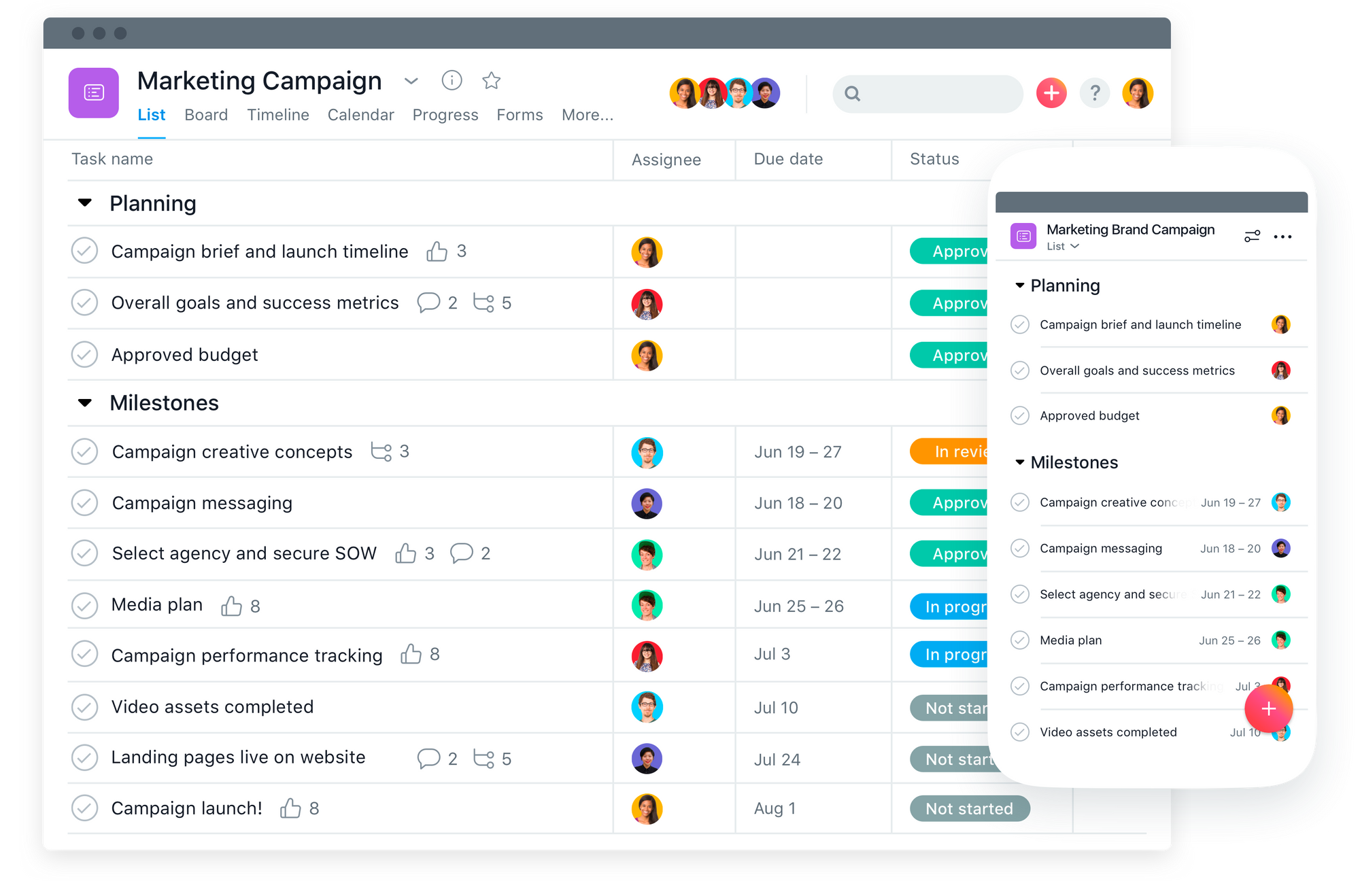
My next recommendation is Asana which is one of the best and simplest tasks tracking productivity tools out there. The free version gives you lots of flexibility and I'm recommending this over other similar tools like Todoist, Notion or ClickUp as it is really easy to use and allows you to manage projects, set and prioritise tasks and view things by date or in a Kaban or list format. There is even a hidden setting that displays cool animations including a Narwahl when you complete tasks. I use Asana all the time for breaking down projects into tasks and subtasks and you can share and delegate tasks to help you stay productive and work on the things that matter the most. If I'm studying, giving presentation or planning a trip I'll use Asana to break things down into to do tasks so that I don't forget anything and set myself deadlines to complete the tasks by. You can do lots of nice things here like forwarding emails and creating tasks from other apps to save you time and if you're looking for an app to help you manage projects and track your to-do lists or track your goals then Asana is going to be my biggest recommendation for you. I actually use Asana for planning my YouTube videos for this youtube channel where I have a template for researching and mapping out content, thumbnails and co-ordinating editing and publishing.
Calendly
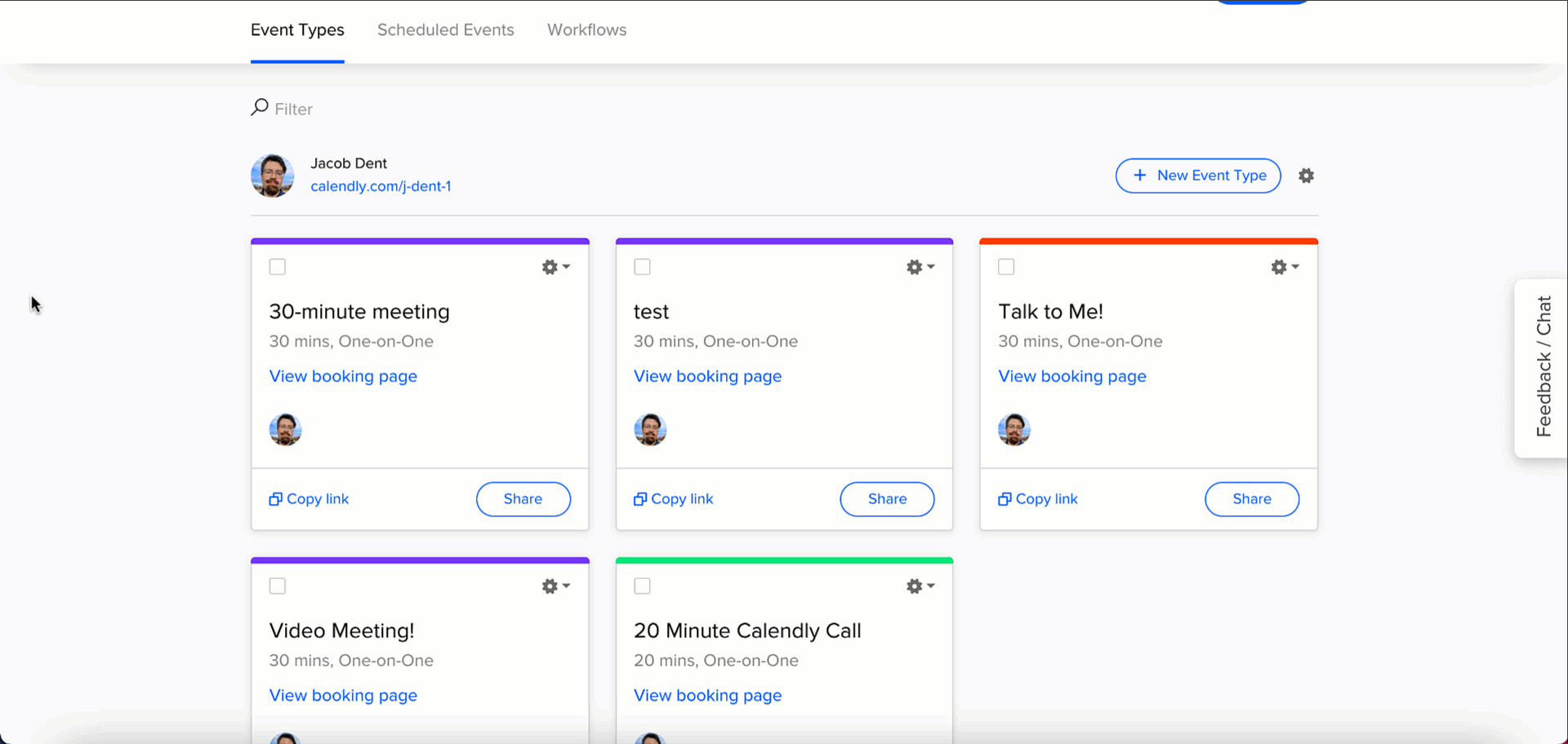
My next recommendation is for Calendly. Now I use google calendar to time block out pretty much everything that I do and set boundaries for when I'm available to stay as productive and focused as possible. Calendly connects to my google calendar, reviews my availability and then allows me to set times for when I'm available for meetings, events and catch-ups. I can then share my calendly link with others or in my email signature so people can book in automatically without me doing lots of back and forth around my availability. For things like online courses or events calendly is also excellent and if you are running a coaching business or needing to schedule things like study sessions with friends and find loads of your time is consumed by trying to accommodate people's availability Calendly is really simple and has some powerful features like allowing people to vote on the best time for a group meeting and integrations with zoom or other tools to automate actual meetings and it even sends out automated email reminders to make sure people attend on time.
Evernote
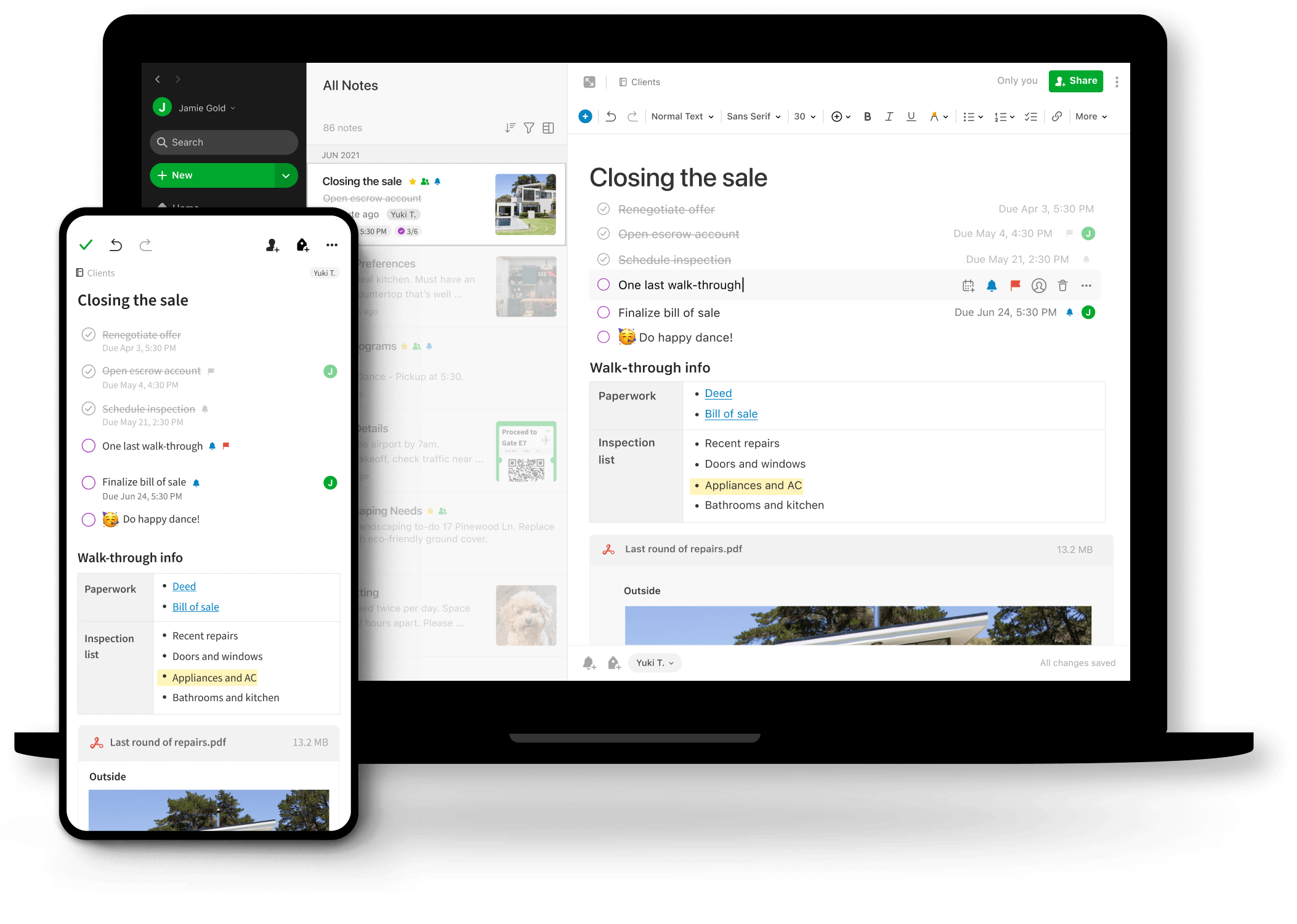
My final productivity recommendation is Evernote. I've chosen to go with Evernote as my notetaking recommendation over alternatives like Notion or using google docs as it's simple to use saving your notes into organised notebooks and allows for tagging and organization of notes in the cloud. Evernote has been around for a while but has remained focused in the note taking space with powerful features on the free tier such as web clipping where you can quickly save interesting articles from the web as notes and allows you to take pictures of books quickly from your phone. I use Evernote as a second brain storing any thoughts, mind maps and saving book quotes and notes like in my video on how to remember everything you read. Evernote also features tasks and audio notes and has templates so I'd highly recommend trying it out and starting to keep organised notes which you can come back to whether for studying, work or your own ongoing learning.

